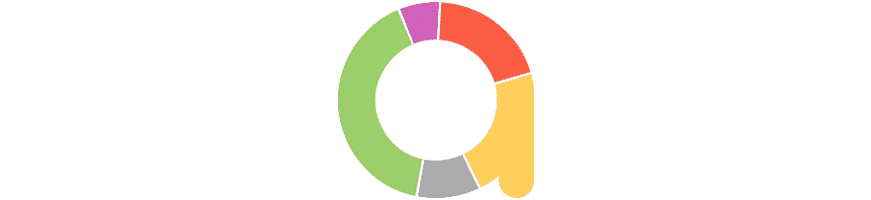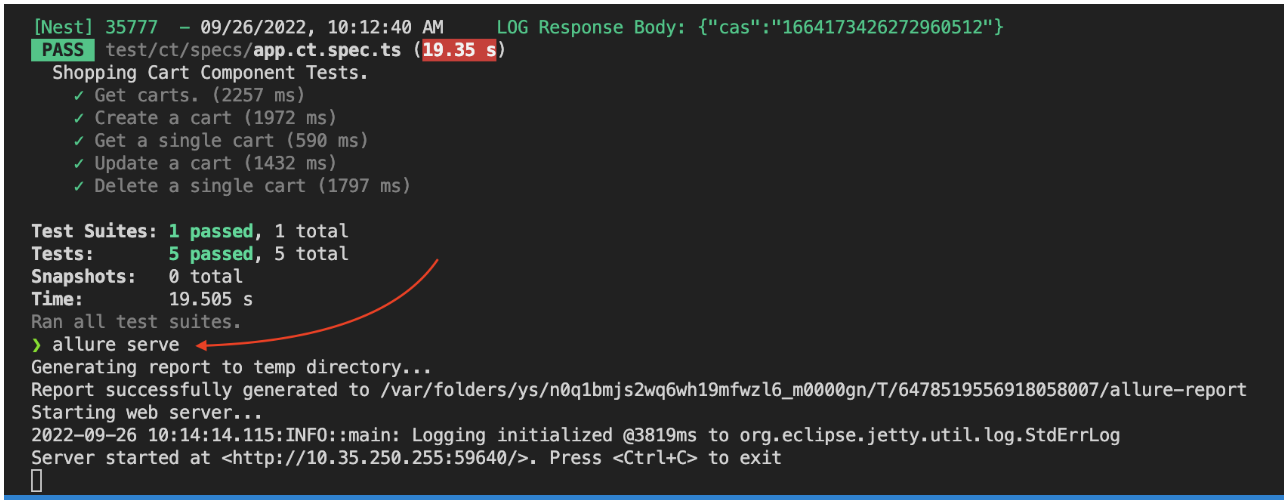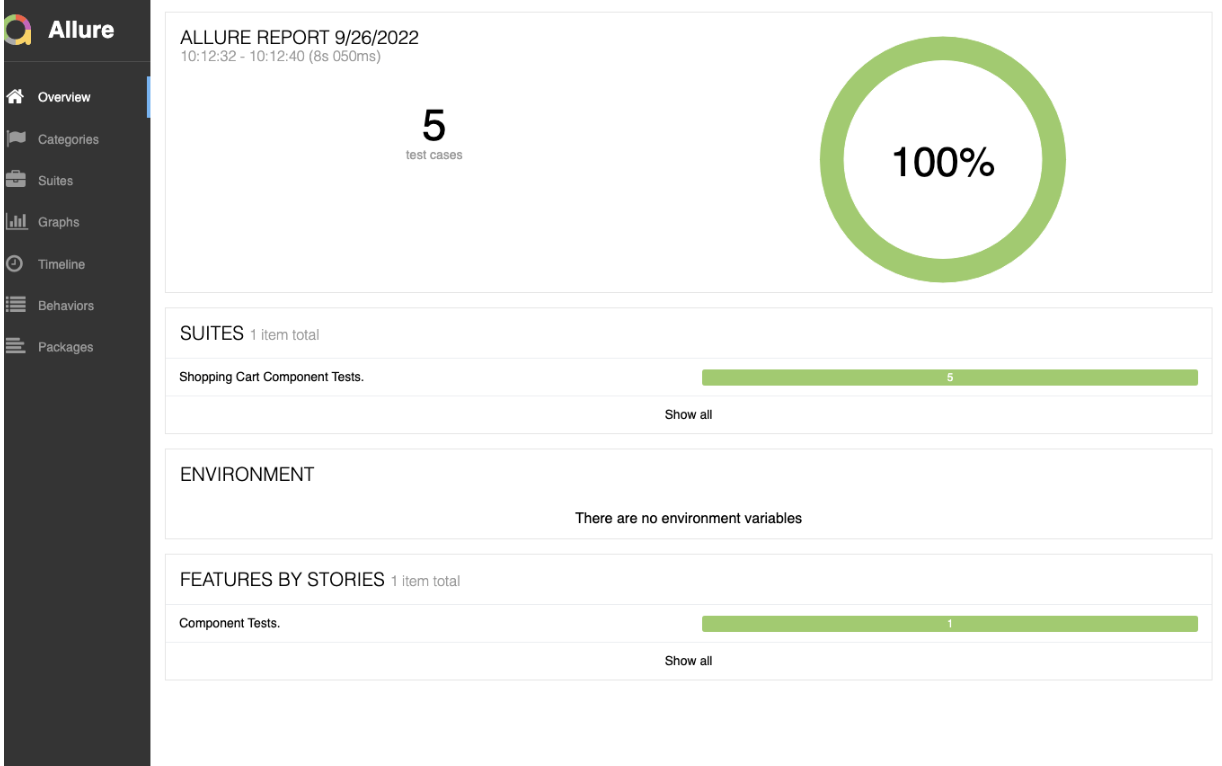I will share how to integrate Allure Report for Jest tests in this tutorial.
First Time Installations
To integrate Allure reports with Jest, we should first install the below libraries.
- npm i jest-allure
- npm i jasmine-allure-reporter
- npm i allure-commandline
- npm i jest-jasmine2
Required Setup and Configurations in the Project
In the project repository, we need to add the bold blue lines to jest.config.js file. The config file may change based on your project and you need to add only the blue lines if they are not in your config.
module.exports = {
rootDir: ‘../../../’,
moduleFileExtensions: [‘js’, ‘json’, ‘ts’],
transform: {
‘^.+\\.(t|j)s$’: ‘ts-jest’,
},
testRegex: ‘.ct.spec.ts$’,
moduleDirectories: [‘node_modules’],
preset: ‘ts-jest’,
setupFiles: [‘./test/config/ct/setEnvVars.ts’],
reporters: [‘default’, ‘jest-allure’],
testRunner: ‘jest-jasmine2’,
setupFilesAfterEnv: [
‘./test/config/ct/setupTestFramework.ts’,
‘./test/ct/specs/base.spec.ts’,
‘jest-allure/dist/setup’,
],
};
Required Code Changes
In your test class, you should declare the reporter.
declare const reporter: any;
Also, we should add the below beforeEach block to generate the report with EPIC, FEATURE, STORY, and DESCRIPTION.
beforeEach(() => {
reporter
.epic('Component Tests.')
.feature('Shopping Cart Feature.')
.story('Cart Crud Story.')
.description(expect.getState().currentTestName);
});
and if you want to add extra steps, we should implement them with startStep() and endStep() methods, as shown below:
it('Update a cart', async () => {
//Step-1: Test Data Section. Prepare request object.
await reporter.startStep('Update cart data creation step.'); //If you want, you can add step details to Allure reports.
const createCartResponse = await skeletonService.createACart(appServer);
const createCartResponseBody: Cart = createCartResponse.body;
const payload = JSON.stringify(updateCartJson); //Builder pattern also can be used here.
const requestObject: RequestObject = requestObjectBuilder
.headers(headerUtil.getHeaders())
.resourcePath('/carts/' + createCartResponseBody.id)
.payload(payload)
.build();
await reporter.endStep();
//Step-2: Hit the service with http client and the prepared request object.
await reporter.startStep('Update cart hiting the service step.');
const response = await skeletonService.patchCart(appServer, requestObject);
await reporter.endStep();
//Step-3: Do the verifications and assertions.
await reporter.startStep('Update cart verification step.');
const responseBody: Cart = response.body;
logger.log('Response Body: ' + JSON.stringify(responseBody));
expect(response.status).to.be.equal(200);
expect(responseBody.description).to.be.contains('Updated description.');
expect(responseBody.product).to.be.equal('Updated product.');
await reporter.endStep();
});
How to Generate Reports
First, we must install the allure commandline globally with the below command.
npm install -g allure-commandline
Then, we need to run our tests with the below command. (You may have different commands as well in your package.json sripts section.)
npm run test
When the test execution is finished, we can run the allure commands to generate reports. Before this, you must see the allure-results folder in your project repo.
The main commands you’ll want to use are:
allure generate— This generates the report so you can open it in a browserallure serve— This generates the reports and kicks off a web server for you
References:
- https://javascript.plainenglish.io/using-allure-and-jest-to-improve-test-reporting-d43a8e01ab0f
- https://stackoverflow.com/questions/65889205/accessing-jasmine-with-testrunner-set-to-jest-circus-results-in-referenceerror/66073466#66073466
- https://openbase.com/js/jest-allure
Onur Baskirt

Onur Baskirt is a Software Engineering Leader with international experience in world-class companies. Now, he is a Software Engineering Lead at Emirates Airlines in Dubai.