Hi SWTestAcademy folks, today I will try to explain how to integrate test cases in the TestRail environment along with Selenium automation test scenarios and JIRA bugs.
So firstly let’s define what TestRail and JIRA is.
Basically, TestRail is an application in order to store your test cases in a grouped and ordered list. You can also customize and add your own properties to define test cases. Some combinations of test cases stored can be a group in various run lists and checked as you run them. So when we run automation with a list of test cases, we can save the result of that automation run in Testrail.
JIRA is a bug tracking tool and many organizations use it as they create bugs and tasks. We can add Testrail libraries in JIRA in order to integrate TestRail in JIRA. So when we create a bug, we can link test case that bug is related to.
Let’s assume we have a test case in the TestRail application and we have JIRA issue integrated with a TestRail test case. One example as follows in the picture.
In TestRail we need to update test case reference ID with the JIRA Id AF-89. Then we can see the relations as in the picture.
And now we need to implement automation scenario. We can optionally have two testing library like
1.Use JUnit integration
2.Use TestNG integration which is easier than JUnit integration.Let’s continue with
Let’s continue with JUnit integration.
First, we need to point out that test method is related to test case C3103 in TestRail. Also, we can match an automation scenario with more than one test case. In this case, we can point that as C3103, C3104, C3105.
Check LoginJunitTest.java here as an example:
https://github.com/eonuyen/Selenium_Testrail_Jira/blob/master/LoginJUnitTest.java
Then we should have a TestRail class in order to use when we call TestRail and JIRA integration APIs. We need to call these APIs when the test automation scenario fails or succeeds and we need an event trigger after running the assertions. So we can implement an anonymous test watcher class which is kind of the joint point for our JUnit infrastructure.
Here checkout the Testrail class.
https://github.com/eonuyen/Selenium_Testrail_Jira/blob/master/TestRail.java
The first method (setCaseResult) is to update the result of the run. Here data are kept in testResultData Map. We need to label test run is automated run and the result of the automation run.
The second method (setJira) is to update Jira bugs with an attachment the of the fail screenshot. Here anonymous test watcher class as a Rule in order to use them after test case automation run.
https://github.com/eonuyen/Selenium_Testrail_Jira/blob/master/ParentFunctionWeb.java
And here screenshot method if you need it.
https://github.com/eonuyen/Selenium_Testrail_Jira/blob/master/ScreenshotTaker.java
Now, let’s continue with TestNG integration. It is basically easier because we don’t need anonymous test watcher class. Here test scenario class again.
https://github.com/eonuyen/Selenium_Testrail_Jira/blob/master/LoginTestNG.java
TestRail class is the same. And here TestNG “aftermethod” is important as a joint point for TestNG infrastructure and integration code is implemented in that method.
That’ s all. If you can’t use the TestNG library, you can use same logic using JUnit by adding anonymous test watcher class in your project.
Hope you can get benefit from these samples. You can check
https://github.com/eonuyen/Selenium_Testrail_Jira for all important classes.
Cheers,
Onur Yenici

Onur Yenici is a senior software testing and consulting professional with 10+ years of experience. He has undergraduated from Hacettepe University Computer Engineering department and completed METU Software Engineering master programme. He has worked at Meteksan Sistem, Turkcell Superonline, Oracle CGBU and Ericsson as a software developer, architect, and test automation lead. Now he is working as a software test automation consultant at Payten. His focus is on continuous integration, UI testing automation, testing automation frameworks, BDD oriented technologies on test automation, load and API testing, automation reporting and traceability. You can find more information on his LinkedIn page.


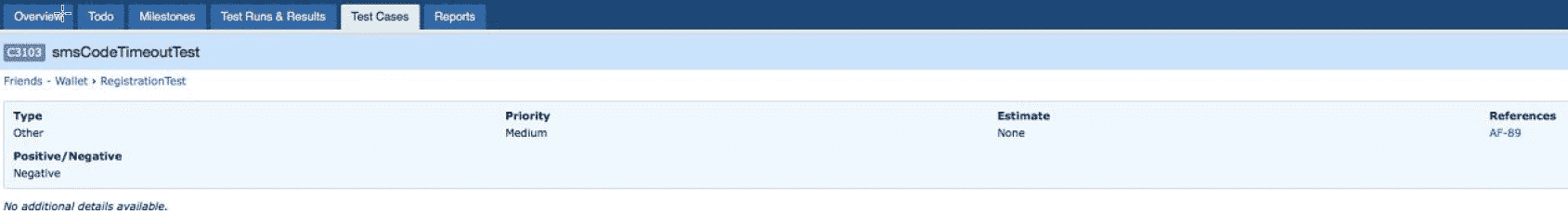
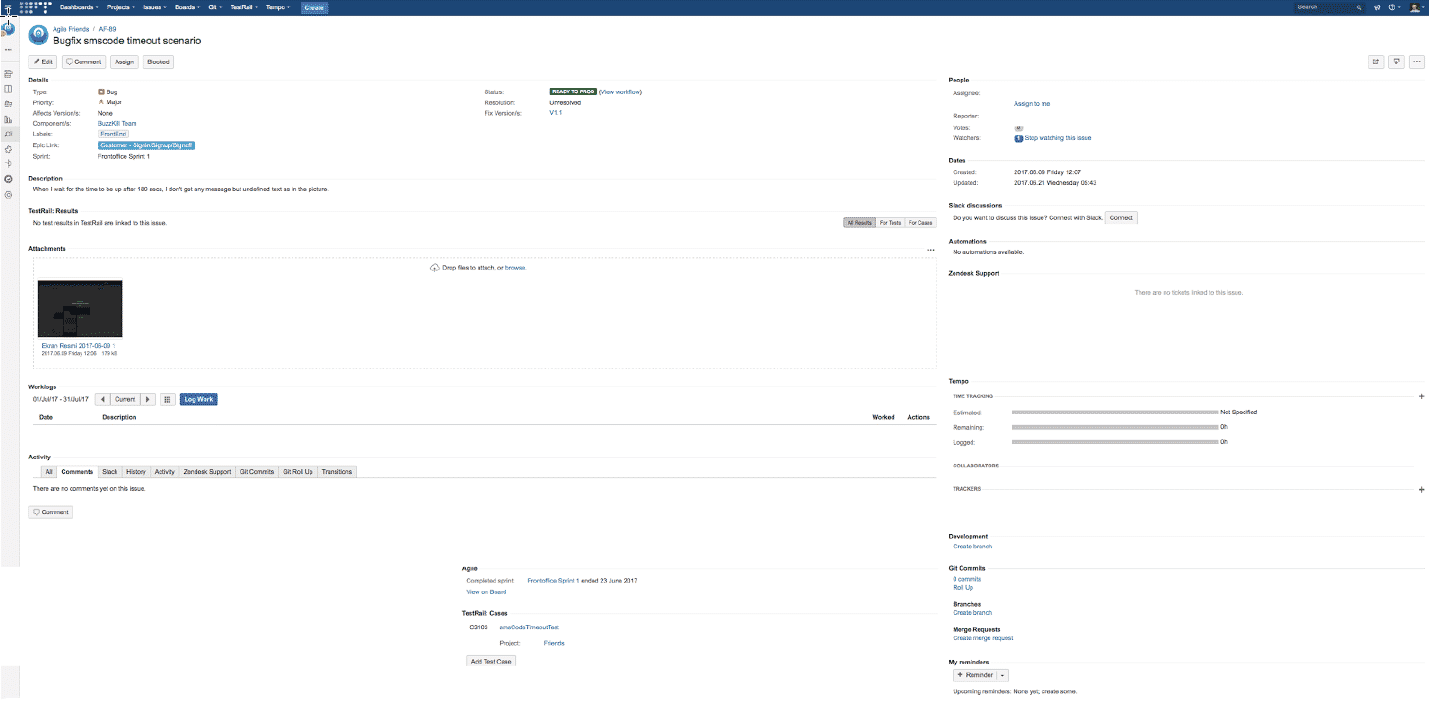
not a very precise tutorial, need more clear explanation
Thanks for the feedback.