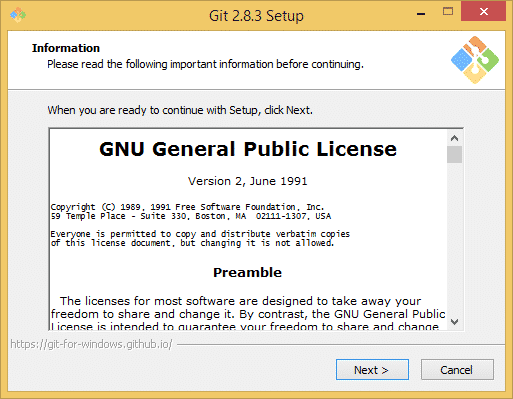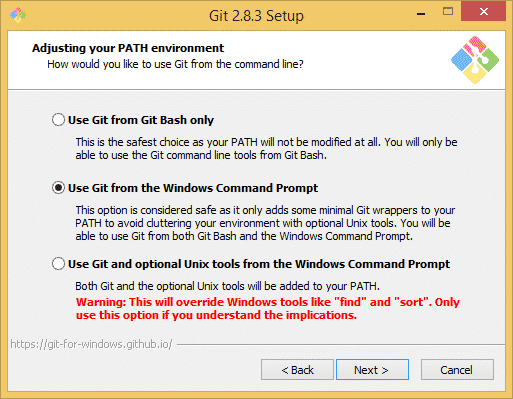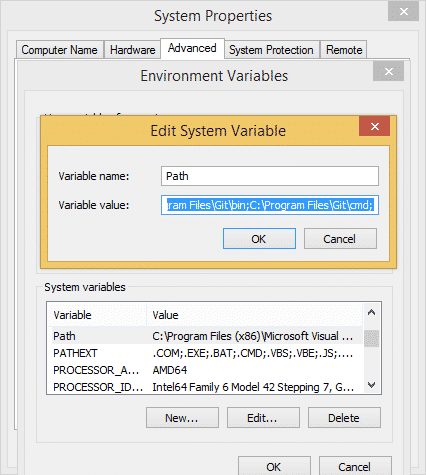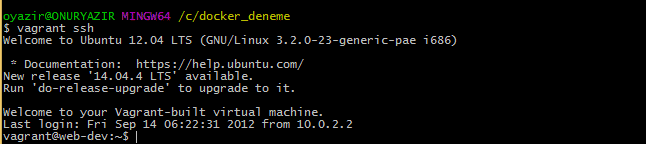The “executable not found in any directories” vagrant problem can be solved as shown below steps!
Prerequisites: VM VirtualBox, Vagrant, Git, or Cygwin
I already installed vagrant and created a test folder now I can connect using the vagrant ssh command. It’s possible to get the below warning message
`ssh` executable not found in any directories in the %PATH% variable. Is an
SSH client installed? Try installing Cygwin, MinGW or Git, all of which
contain an SSH client. Or use your favorite SSH client with the following
authentication information shown below:Host: 127.0.0.1
Port: 2222
Username: vagrant
The problem can be solved after Installation of Git, open a new terminal, and try again using vagrant ssh
Now we have Git on our system (win8) it still doesn’t work and having the same message. We just need to add the path to Git’s bin (something like “C:\Program Files\Git\bin”)
Let’s try again
Thanks,
Onur Yazir.

Onur YAZIR is a Senior Software Testing & DevOps Engineer 10+ years of experience. He has worked Huawei, Ericsson, Vodafone, Several FinTech companies, Gulf News, and Emirates Airlines. You can find detailed information about him on his linked-in page.