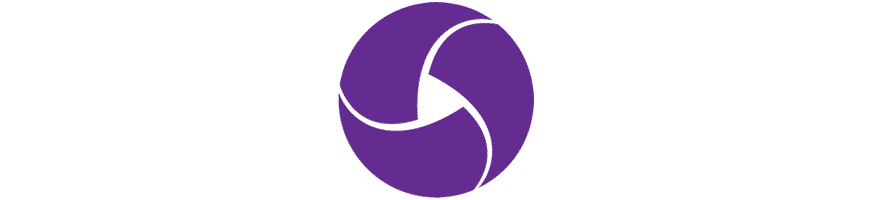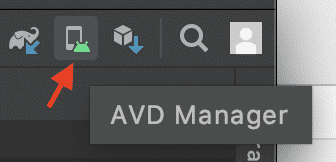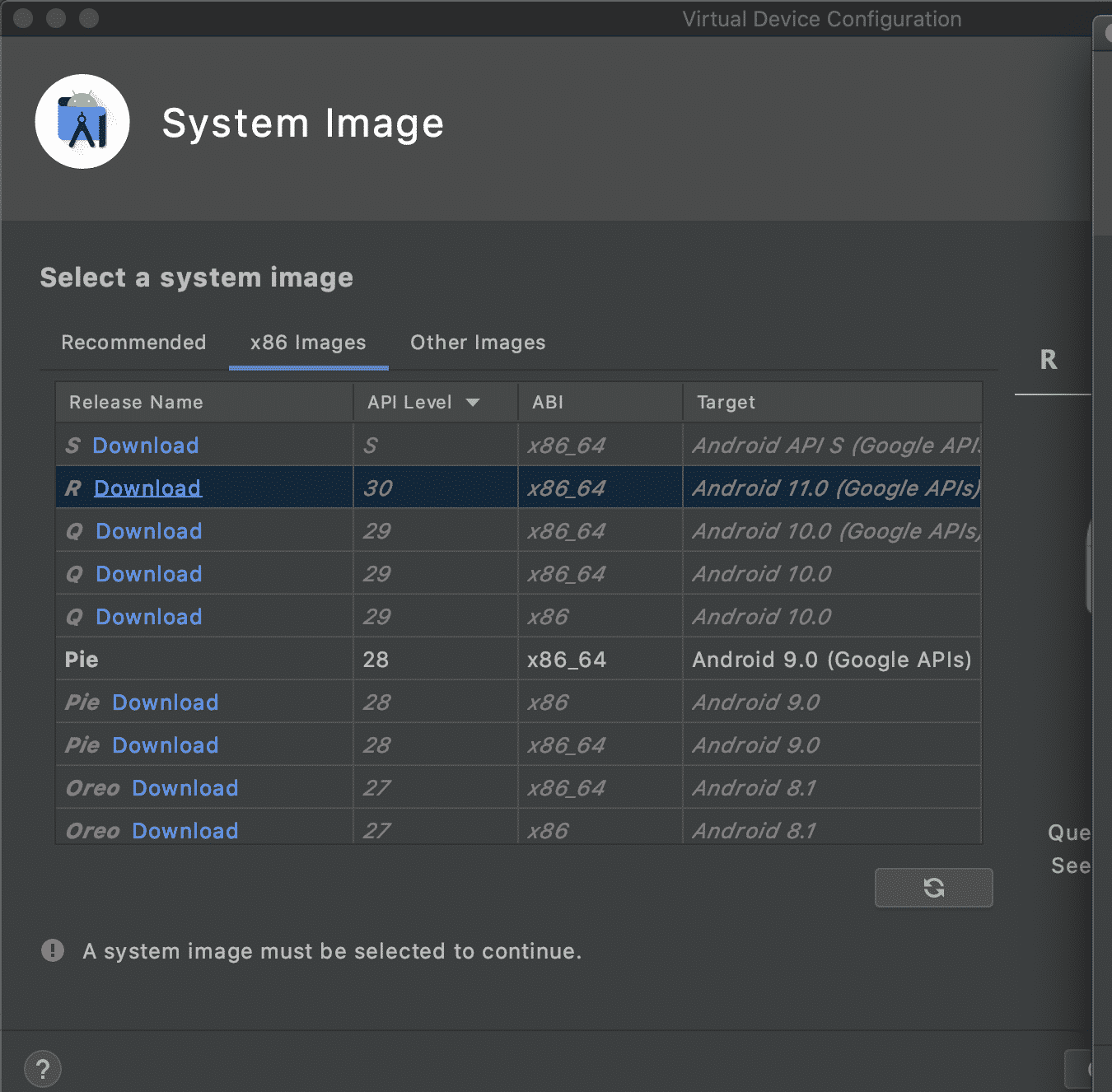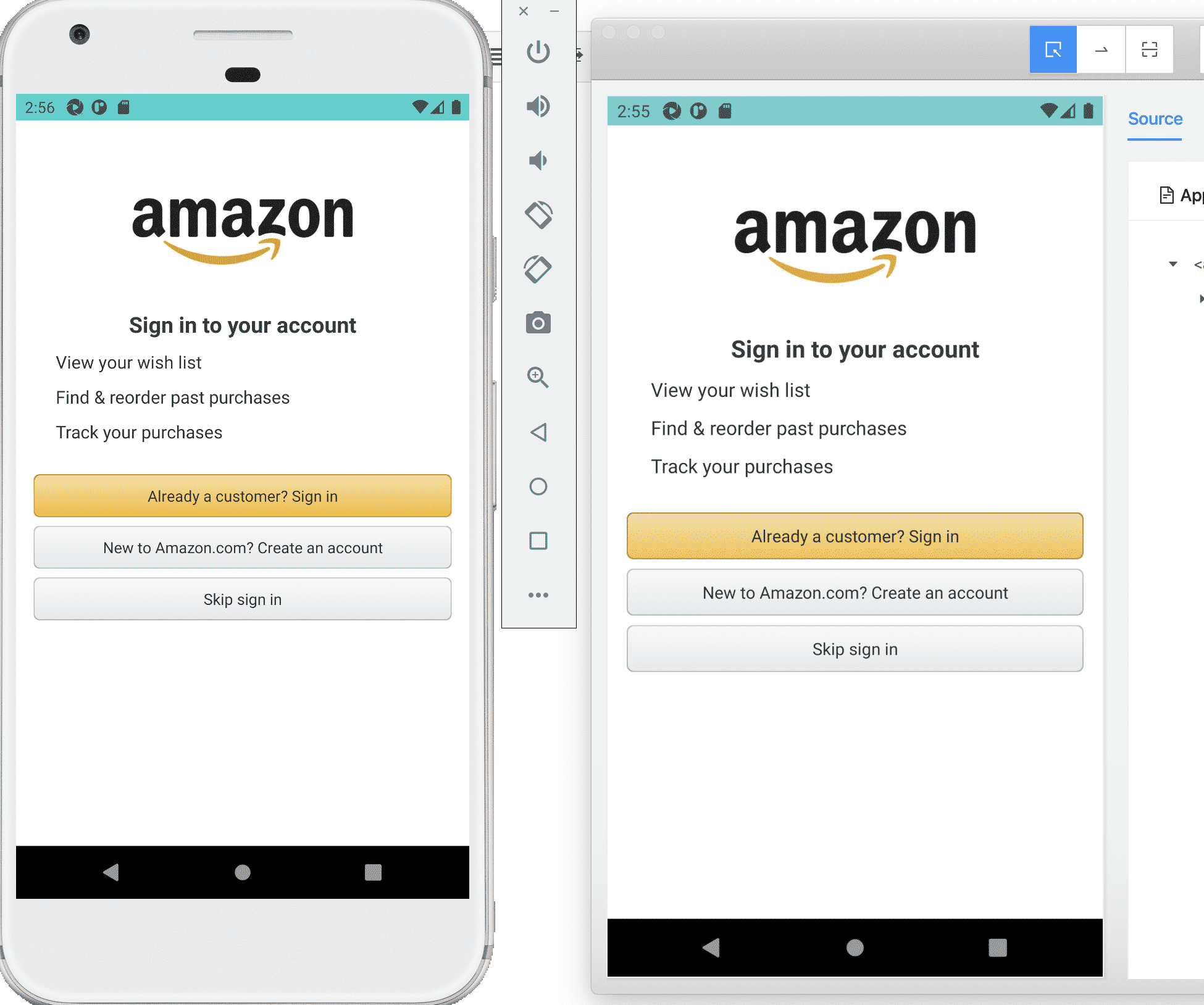In this article, I will show how you can run ARM apk on an X86 system. In this way, you will not get “failed to extract native libraries, res=-113“, “Failure [INSTALL_FAILED_NO_MATCHING_ABIS“, or Genymotion Arm Translation errors.
For this example, we can select the amazon apk here: amazon apk.
We need to open Android Studio and click AVD Manager.
Then, click create a virtual device.
Then, select Pixel XL and click next.
and click x86 images and create a Virtual Device by selection API 30 as shown below:
After installation drag and drop the amazon apk file into your emulator and see that the amazon app will be started.
Thanks,
Onur Baskirt

Onur Baskirt is a Software Engineering Leader with international experience in world-class companies. Now, he is a Software Engineering Lead at Emirates Airlines in Dubai.