In this article, I will describe How to Generate the Extent Reports in Selenium with TestNG Listeners. I described how to use TestNG Listeners in this article and Canberk Akduygu, and I also described how to rerun failed tests with IRetryAnalyzer in this article. Here, I will use the TestNG listeners and the IRetryAnalyzer interface and add Extent Reports 5 classes to generate wonderful reports after each test run. At the end of this article, I will also share this project’s GitHub link.
If you do not know Page Object Model, before starting this article, I suggest you check my POM with JAVA article. In our Page Object Model example, we create two login tests for the n11.com website. Now, I will add extentreports and listener packages under the test package, as shown below.
Extent Reports Project Structure
The project structure is shown below screenshot. We have two Extent Reports custom classes that are ExtentManager and ExtentTestManager.
Also, we should put extent.properties file under the resources folder. This is the high-level structure of the project and in the next sections, I will explain all details.
Let’s start to create the test automation reporting project step by step! :)
Page Classes
BasePage Class:
public class BasePage {
public WebDriver driver;
public WebDriverWait wait;
//Constructor
public BasePage(WebDriver driver) {
this.driver = driver;
wait = new WebDriverWait(driver, Duration.ofSeconds(10));
}
//Click Method
public void click(By by) {
waitVisibility(by).click();
}
//Write Text
public void writeText(By by, String text) {
waitVisibility(by).sendKeys(text);
}
//Read Text
public String readText(By by) {
return waitVisibility(by).getText();
}
//Wait
public WebElement waitVisibility(By by) {
return wait.until(ExpectedConditions.visibilityOfElementLocated(by));
}
}
HomePage Class:
public class HomePage extends BasePage {
/**
* Constructor
*/
public HomePage(WebDriver driver) {
super(driver);
}
/**
* Variables
*/
String baseURL = "http://www.n11.com/";
/**
* Web Elements
*/
By signInButtonClass = By.className("btnSignIn");
/**
* Page Methods
*/
//Go to Homepage
public HomePage goToN11() {
Log.info("Opening N11 Website.");
driver.get(baseURL);
return this;
}
//Go to LoginPage
public LoginPage goToLoginPage() {
Log.info("Going to Login Page..");
click(signInButtonClass);
return new LoginPage(driver);
}
}
LoginPage Class:
public class LoginPage extends BasePage {
/**
* Constructor
*/
public LoginPage(WebDriver driver) {
super(driver);
}
/**
* Web Elements
*/
By userNameId = By.id("email");
By passwordId = By.id("password");
By loginButtonId = By.id("loginButton");
By errorMessageUsernameXpath = By.xpath("//*[@id=\"loginForm\"]/div[1]/div/div");
By errorMessagePasswordXpath = By.xpath("//*[@id=\"loginForm\"]/div[2]/div/div");
/**
* Page Methods
*/
public LoginPage loginToN11(String username, String password) {
Log.info("Trying to login the N11.");
writeText(userNameId, username);
writeText(passwordId, password);
click(loginButtonId);
return this;
}
//Verify Username Condition
public LoginPage verifyLoginUserName(String expectedText) {
Log.info("Verifying login username.");
waitVisibility(errorMessageUsernameXpath);
assertEquals(readText(errorMessageUsernameXpath), expectedText);
return this;
}
//Verify Password Condition
public LoginPage verifyLoginPassword(String expectedText) {
Log.info("Verifying login password.");
waitVisibility(errorMessagePasswordXpath);
assertEquals(readText(errorMessagePasswordXpath), expectedText);
return this;
}
//Verify Password Condition
public LoginPage verifyLogError() {
Log.info("Verifying javascript login errors.");
assertTrue(JSErrorLogs.isLoginErrorLog(driver));
return this;
}
}
Step-1: Add Extent Reports Maven Dependency
You should add Extent Reports dependency to your pom.xml. (I used the latest version when I was writing this article! You can see the latest version here: https://mvnrepository.com/artifact/com.aventstack/extentreports
Important Note: If you face with some errors, please use the latest versions of the dependencies. The version 5.0.9 of extent reports did not work as expected that’s why I downgraded that version to 5.0.8.
<?xml version="1.0" encoding="UTF-8"?>
<project xmlns="http://maven.apache.org/POM/4.0.0"
xmlns:xsi="http://www.w3.org/2001/XMLSchema-instance"
xsi:schemaLocation="http://maven.apache.org/POM/4.0.0 http://maven.apache.org/xsd/maven-4.0.0.xsd">
<modelVersion>4.0.0</modelVersion>
<groupId>extent-reports-example</groupId>
<artifactId>extent-reports-example</artifactId>
<version>1.0-SNAPSHOT</version>
<properties>
<project.build.sourceEncoding>UTF-8</project.build.sourceEncoding>
<selenium-version>4.8.0</selenium-version>
<testng-version>7.7.1</testng-version>
<log4j-version>2.19.0</log4j-version>
<extentreports-version>5.0.8</extentreports-version>
<maven-surefire-plugin-version>3.0.0-M8</maven-surefire-plugin-version>
<lombok-version>1.18.26</lombok-version>
</properties>
<dependencies>
<dependency>
<groupId>org.seleniumhq.selenium</groupId>
<artifactId>selenium-java</artifactId>
<version>${selenium-version}</version>
</dependency>
<dependency>
<groupId>org.projectlombok</groupId>
<artifactId>lombok</artifactId>
<version>${lombok-version}</version>
<scope>provided</scope>
</dependency>
<dependency>
<groupId>org.testng</groupId>
<artifactId>testng</artifactId>
<version>${testng-version}</version>
</dependency>
<dependency>
<groupId>com.aventstack</groupId>
<artifactId>extentreports</artifactId>
<version>${extentreports-version}</version>
</dependency>
<dependency>
<groupId>org.apache.logging.log4j</groupId>
<artifactId>log4j-api</artifactId>
<version>${log4j-version}</version>
<scope>test</scope>
</dependency>
<dependency>
<groupId>org.apache.logging.log4j</groupId>
<artifactId>log4j-core</artifactId>
<version>${log4j-version}</version>
</dependency>
</dependencies>
<build>
<plugins>
<plugin>
<groupId>org.apache.maven.plugins</groupId>
<artifactId>maven-compiler-plugin</artifactId>
<configuration>
<source>17</source> <!--For JAVA 8 use 1.8-->
<target>17</target> <!--For JAVA 8 use 1.8-->
</configuration>
</plugin>
<plugin>
<groupId>org.apache.maven.plugins</groupId>
<artifactId>maven-surefire-plugin</artifactId>
<version>${maven-surefire-plugin-version}</version>
<configuration>
<suiteXmlFiles>
<suiteXmlFile>TestNG.xml</suiteXmlFile>
</suiteXmlFiles>
</configuration>
</plugin>
</plugins>
</build>
</project>
Step-2: Add Extent Reports Classes
I created the ExtentReports package under the utils package and added below two classes to that package.
ExtentManager Class:
In this class, we created an ExtentReports object, and it can be reachable via createExtentReports() method. Also, you need to set your ExtentReports report HTML file location.
public class ExtentManager {
public static final ExtentReports extentReports = new ExtentReports();
public synchronized static ExtentReports createExtentReports() {
ExtentSparkReporter reporter = new ExtentSparkReporter("./extent-reports/extent-report.html");
reporter.config().setReportName("Sample Extent Report");
extentReports.attachReporter(reporter);
extentReports.setSystemInfo("Blog Name", "SW Test Academy");
extentReports.setSystemInfo("Author", "Onur Baskirt");
return extentReports;
}
}
ExtentTestManager Class:
- An extentTestMap map is created. It holds the information of thread ids and ExtentTest instances.
- ExtentReports instance is created by calling getExtentReports() method from ExtentManager.
- At startTest() method, an instance of ExtentTest created and put into extentTestMap with current thread id.
- At getTest() method, return ExtentTest instance in extentTestMap by using current thread id.
/**
* extentTestMap holds the information of thread ids and ExtentTest instances.
* ExtentReports instance created by calling createExtentReports() method from ExtentManager.
* At startTest() method, an instance of ExtentTest created and put into extentTestMap with current thread id.
* At getTest() method, return ExtentTest instance in extentTestMap by using current thread id.
*/
public class ExtentTestManager {
static Map<Integer, ExtentTest> extentTestMap = new HashMap<>();
static ExtentReports extent = ExtentManager.createExtentReports();
public static synchronized ExtentTest getTest() {
return extentTestMap.get((int) Thread.currentThread().getId());
}
public static synchronized ExtentTest startTest(String testName, String desc) {
ExtentTest test = extent.createTest(testName, desc);
extentTestMap.put((int) Thread.currentThread().getId(), test);
return test;
}
}
Step-3: Add Listener Classes
For retrying failed tests, we should add AnnotationTransformer, Retry classes. In order to listen to test events such as passed, failed, skipped, etc., we should add TestListener class in our project.
TestListener Class:
I added Extent Reports codes in each method and added some informative comments.
public class TestListener extends BaseTest implements ITestListener {
private static String getTestMethodName(ITestResult iTestResult) {
return iTestResult.getMethod().getConstructorOrMethod().getName();
}
@Override
public void onStart(ITestContext iTestContext) {
Log.info("I am in onStart method " + iTestContext.getName());
iTestContext.setAttribute("WebDriver", this.driver);
}
@Override
public void onFinish(ITestContext iTestContext) {
Log.info("I am in onFinish method " + iTestContext.getName());
//Do tier down operations for ExtentReports reporting!
ExtentManager.extentReports.flush();
}
@Override
public void onTestStart(ITestResult iTestResult) {
Log.info(getTestMethodName(iTestResult) + " test is starting.");
}
@Override
public void onTestSuccess(ITestResult iTestResult) {
Log.info(getTestMethodName(iTestResult) + " test is succeed.");
//ExtentReports log operation for passed tests.
getTest().log(Status.PASS, "Test passed");
}
@Override
public void onTestFailure(ITestResult iTestResult) {
Log.info(getTestMethodName(iTestResult) + " test is failed.");
//Get driver from BaseTest and assign to local webdriver variable.
Object testClass = iTestResult.getInstance();
WebDriver driver = ((BaseTest) testClass).getDriver();
//Take base64Screenshot screenshot for extent reports
String base64Screenshot =
"data:image/png;base64," + ((TakesScreenshot) Objects.requireNonNull(driver)).getScreenshotAs(OutputType.BASE64);
//ExtentReports log and screenshot operations for failed tests.
getTest().log(Status.FAIL, "Test Failed",
getTest().addScreenCaptureFromBase64String(base64Screenshot).getModel().getMedia().get(0));
}
@Override
public void onTestSkipped(ITestResult iTestResult) {
Log.info(getTestMethodName(iTestResult) + " test is skipped.");
//ExtentReports log operation for skipped tests.
getTest().log(Status.SKIP, "Test Skipped");
}
@Override
public void onTestFailedButWithinSuccessPercentage(ITestResult iTestResult) {
Log.info("Test failed but it is in defined success ratio " + getTestMethodName(iTestResult));
}
}
AnnotationTransformer Class:
public class AnnotationTransformer implements IAnnotationTransformer {
@Override
public void transform(ITestAnnotation annotation, Class testClass, Constructor testConstructor, Method testMethod) {
annotation.setRetryAnalyzer(Retry.class);
}
}
Retry Class:
public class Retry implements IRetryAnalyzer {
private int count = 0;
private static int maxTry = 1; //Run the failed test 2 times
@Override
public boolean retry(ITestResult iTestResult) {
if (!iTestResult.isSuccess()) { //Check if test not succeed
if (count < maxTry) { //Check if maxTry count is reached
count++; //Increase the maxTry count by 1
iTestResult.setStatus(ITestResult.FAILURE); //Mark test as failed and take base64Screenshot
extendReportsFailOperations(iTestResult); //ExtentReports fail operations
return true; //Tells TestNG to re-run the test
}
} else {
iTestResult.setStatus(ITestResult.SUCCESS); //If test passes, TestNG marks it as passed
}
return false;
}
public void extendReportsFailOperations(ITestResult iTestResult) {
Object testClass = iTestResult.getInstance();
WebDriver webDriver = ((BaseTest) testClass).getDriver();
String base64Screenshot = "data:image/png;base64," + ((TakesScreenshot) webDriver).getScreenshotAs(OutputType.BASE64);
getTest().log(Status.FAIL, "Test Failed",
getTest().addScreenCaptureFromBase64String(base64Screenshot).getModel().getMedia().get(0));
}
}
Log Class:
This class is designed for log4j 2 library.
public class Log {
//Initialize Log4j instance
private static final Logger Log = LogManager.getLogger(Log.class);
//Info Level Logs
public static void info (String message) {
Log.info(message);
}
//Warn Level Logs
public static void warn (String message) {
Log.warn(message);
//Error Level Logs
public static void error (String message) {
Log.error(message);
}
//Fatal Level Logs
public static void fatal (String message) {
Log.fatal(message);
}
//Debug Level Logs
public static void debug (String message) {
Log.debug(message);
}
}
JSErrorLogs Class:
public class JSErrorLogs {
public static LogEntries getLogs(WebDriver driver) {
return driver.manage().logs().get(LogType.BROWSER);
}
public static Boolean isLoginErrorLog(WebDriver driver) {
LogEntries logEntries = driver.manage().logs().get(LogType.BROWSER);
return logEntries.getAll().stream()
.anyMatch(logEntry -> logEntry.getMessage().contains("An invalid email address was specified"));
}
}
Step-4: Add Description For Tests
You can add test descriptions in your tests and you will see them in the report as shown below.
Step-5: Add Listeners to TestNG.xml
We should add listeners in TestNG.xml, as shown below.
<?xml version="1.0" encoding="UTF-8"?>
<!DOCTYPE suite SYSTEM "http://testng.org/testng-1.0.dtd">
<suite name="N11 Test Suite" >
<listeners>
<listener class-name="utils.listeners.TestListener"/>
<listener class-name="utils.listeners.AnnotationTransformer"/>
</listeners>
<test name="LoginTest">
<classes>
<class name="tests.LoginTests"/>
</classes>
</test>
</suite>
Step-6: BaseTest Class
public class BaseTest {
public WebDriver driver;
public HomePage homePage;
public WebDriver getDriver() {
return driver;
}
@BeforeClass
public void classLevelSetup() {
Log.info("Tests is starting!");
driver = new ChromeDriver();
}
@BeforeMethod
public void methodLevelSetup() {
homePage = new HomePage(driver);
}
@AfterClass
public void teardown() {
Log.info("Tests are ending!");
driver.quit();
}
}
Step-7: Test Class
public class LoginTests extends BaseTest {
@Test(priority = 0, description = "Invalid Login Scenario with wrong username and password.")
public void invalidLoginTest_InvalidUserNameInvalidPassword(Method method) {
//ExtentReports Description
startTest(method.getName(), "Invalid Login Scenario with invalid username and password.");
homePage
.goToN11()
.goToLoginPage()
.loginToN11("[email protected]", "11122233444")
.verifyLoginPassword("E-posta adresiniz veya şifreniz hatalı");
}
@Test(priority = 1, description = "Invalid Login Scenario with empty username and password.")
public void invalidLoginTest_EmptyUserEmptyPassword(Method method) {
//ExtentReports Description
startTest(method.getName(), "Invalid Login Scenario with empty username and password.");
homePage
.goToN11()
.goToLoginPage()
.loginToN11("", "")
.verifyLoginUserName("Lütfen e-posta adresinizi girin.")
.verifyLoginPassword("WRONG MESSAGE FOR FAILURE!");
}
}
Step-8: Add Properties Files
extent.properties
extent.reporter.spark.start=true extent.reporter.spark.out=Reports/Spark.html
log4j2.properties
#Declare loggers
status = error
name= Log4j2PropertiesConfig
appenders=a_console, a_rolling
rootLogger.level=info
rootLogger.appenderRefs = ar_console,ar_rolling
rootLogger.appenderRef.ar_console.ref = StdoutAppender
rootLogger.appenderRef.ar_rolling.ref= RollingAppender
#Console Logger
appender.a_console.type = Console
appender.a_console.name = StdoutAppender
appender.a_console.layout.type = PatternLayout
appender.a_console.layout.pattern = [%-5level] %d{yyyy-MM-dd HH:mm:ss.SSS} [%t] %c{1} - %msg%n
#Rolling Logger
appender.a_rolling.type = RollingFile
appender.a_rolling.name = RollingAppender
appender.a_rolling.layout.pattern = [%-5level] %d{yyyy-MM-dd HH:mm:ss.SSS} [%t] %c{1} - %msg%n
appender.a_rolling.fileName=log4j2/log4j2-test-automation.log
appender.a_rolling.filePattern=log4j2-sample-%d{yyyy-MM-dd}.log
appender.a_rolling.layout.type = PatternLayout
appender.a_rolling.policies.type = Policies
appender.a_rolling.policies.time.type = TimeBasedTriggeringPolicy
appender.a_rolling.policies.time.interval = 1
# To change log file every day
appender.a_rolling.policies.time.modulate = true
# To change log file after 10MB size
appender.a_rolling.policies.size.type = SizeBasedTriggeringPolicy
appender.a_rolling.policies.size.size=10MB
appender.a_rolling.strategy.type = DefaultRolloverStrategy
appender.a_rolling.strategy.max = 20
And run the test!
Right-click to TestNG.xml file and run the tests here by clicking the green Run text.
After the test is finished, you will see extent-report.html file under the ExtentReports folder, as shown below.
When you open the report, you will see the test results below.
Extent Reports Detailed Test Results:
Extent Reports General Test Results:
GitHub Project
https://github.com/swtestacademy/ExtentReportsExample
Other Related Articles
Also, you can check How to do Test Reporting with Allure and TestNG.
Also, you can check How to do Test Reporting with Extent Reports Version 3.
Also, you can check How to do Historical Test Reporting with Klov – ExtentReports.
See you in the following article!
Onur Baskirt

Onur Baskirt is a Software Engineering Leader with international experience in world-class companies. Now, he is a Software Engineering Lead at Emirates Airlines in Dubai.

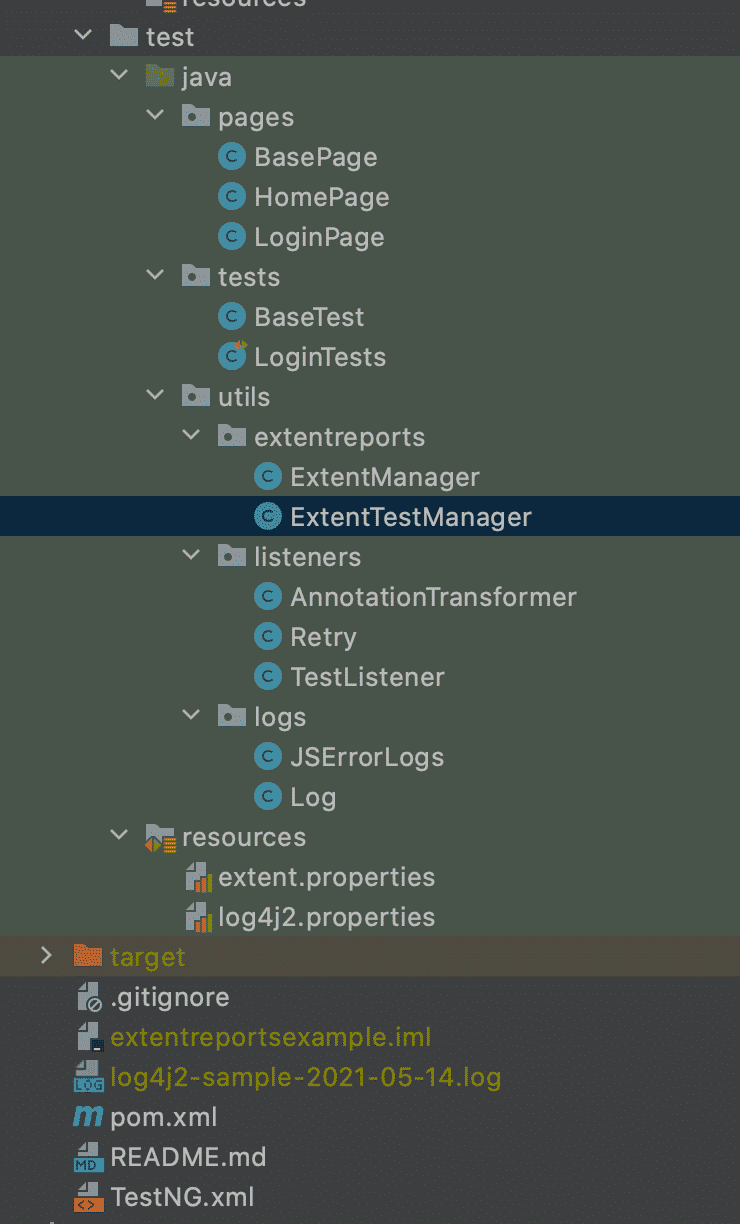
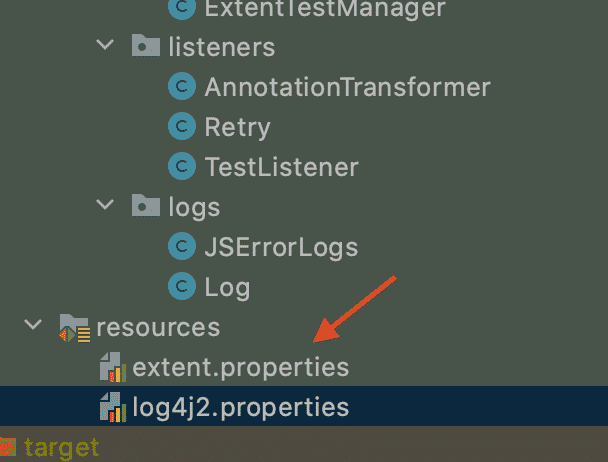
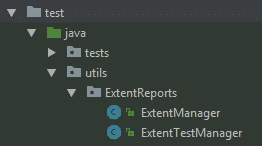
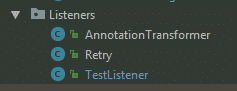
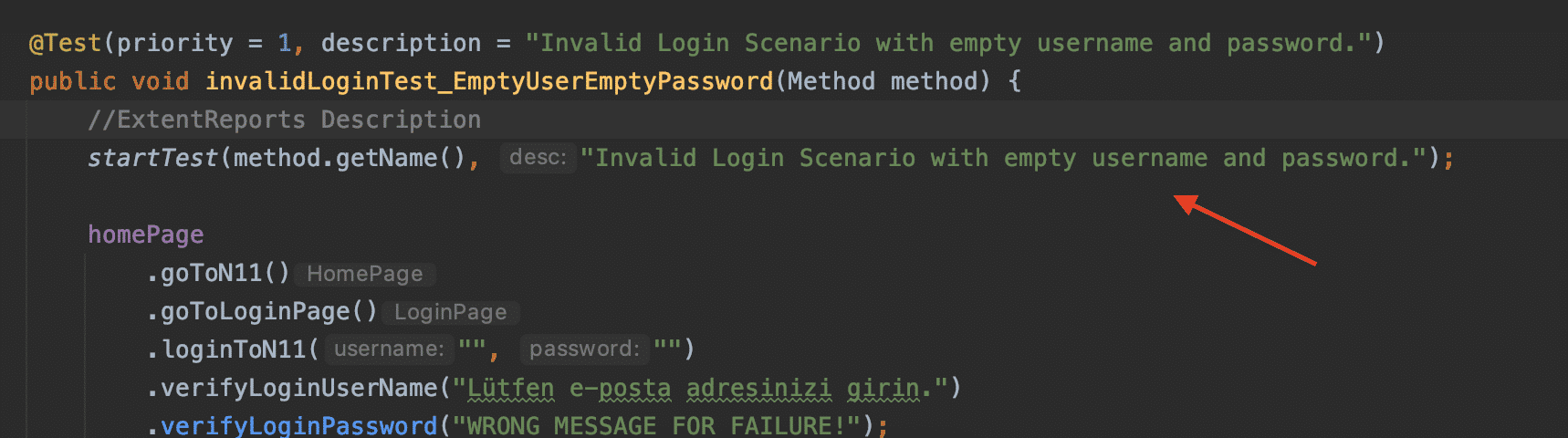
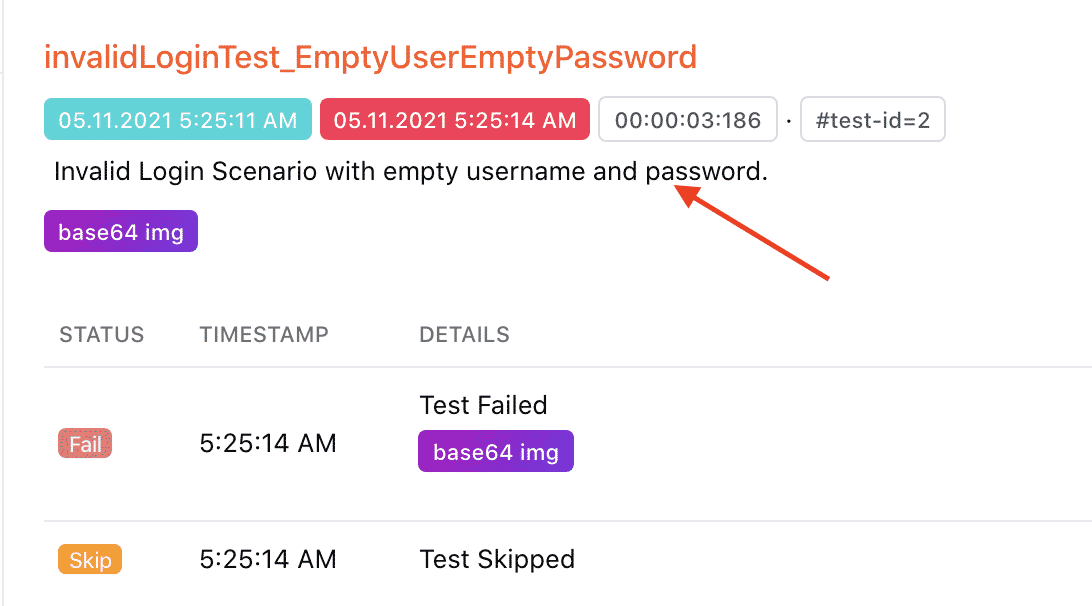
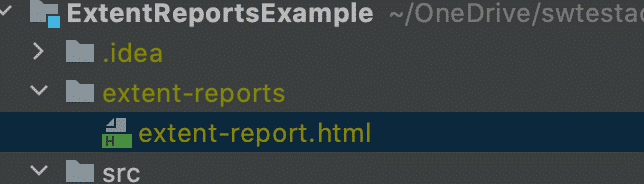
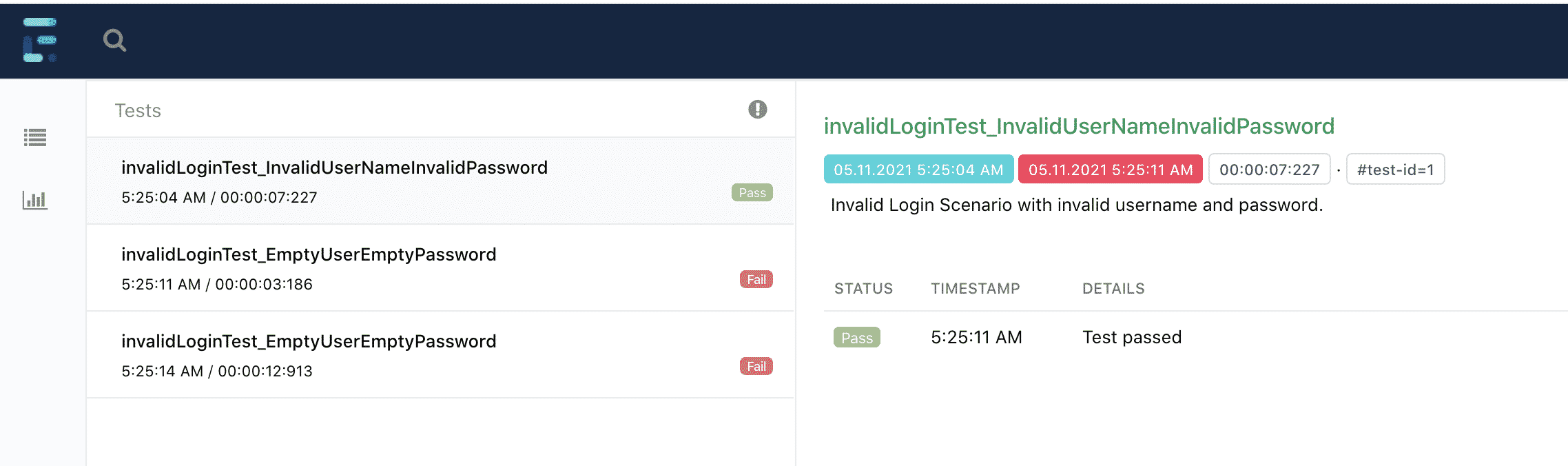
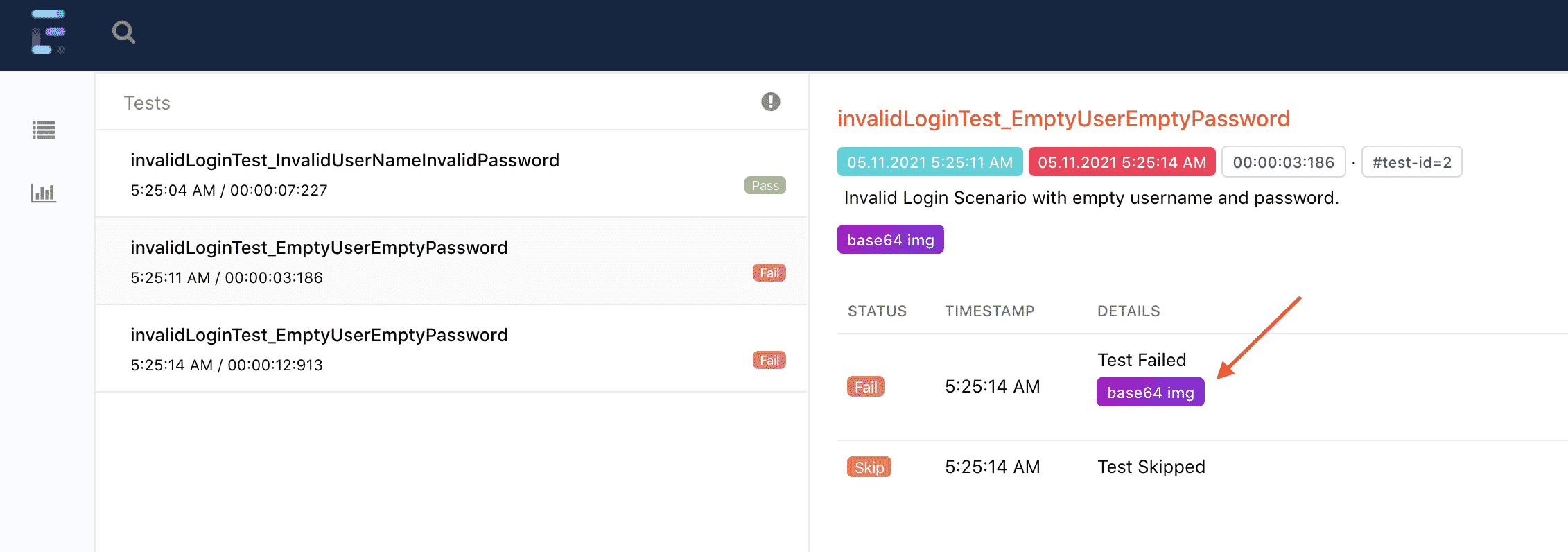
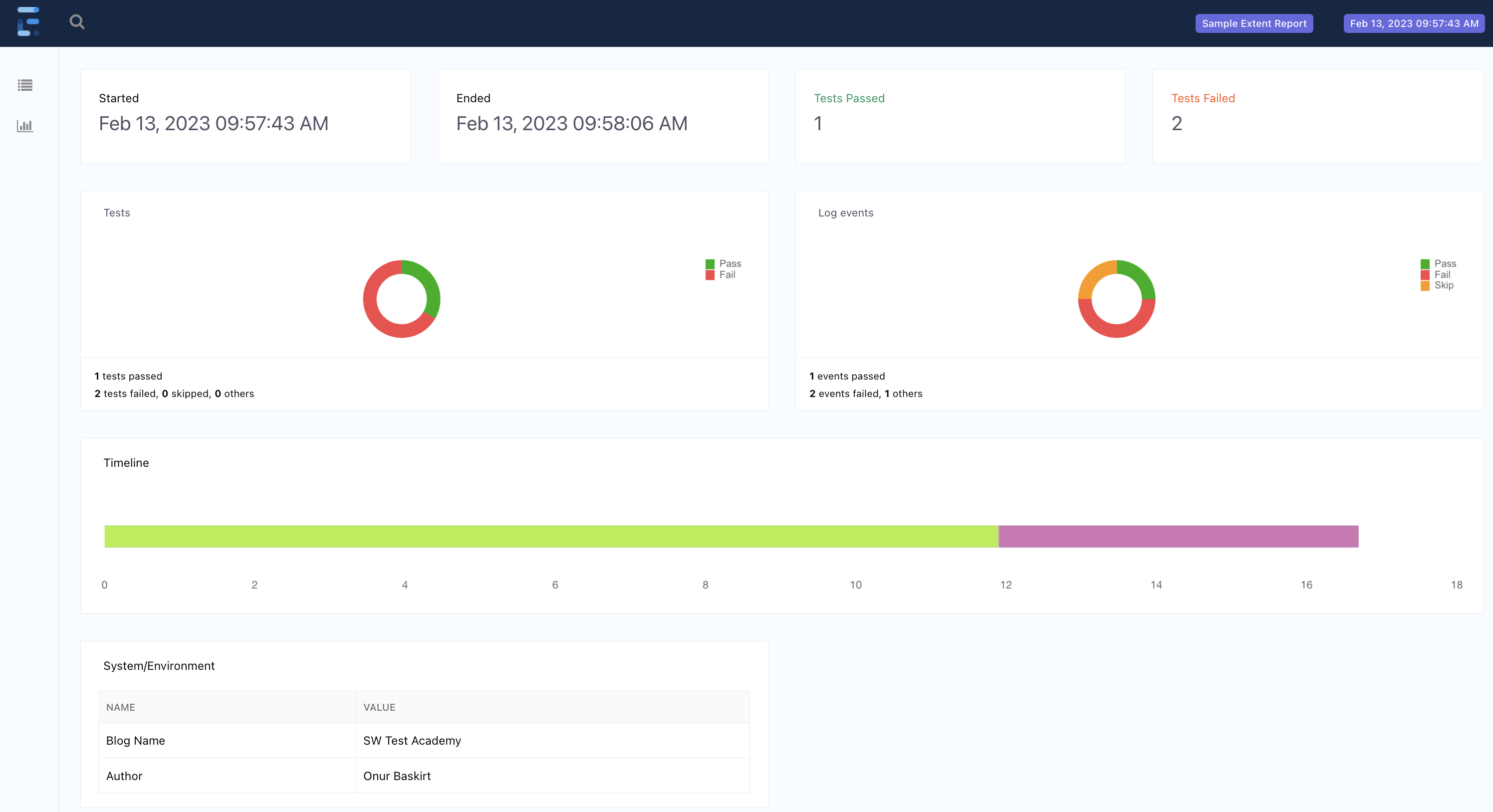
This is really a good article. I follow all your selenium and automation testing articles and of course helped me in creating a framework at work.
Could you please create a similar article using Allure reporting. It really helps me.
Thanks in advance.
Thank you, Sudheer. I am planning to write an article on Allure Reporting Framework. Also, you can check ReportPortal.io it is also an amazing reporting tool.
Sudheer, here you go! Allure article: http://www.swtestacademy.com/allure-testng/
Wonderful
Thank you Rizwan.
hi,
First, i’m sorry for my english.
Second, i tell you that it is the best report for testng that i know, and i congratulate you for it. congratulations.
but, i have a problem. i can´t watch the feature name and the step name. how can i watch it?
Thank you
Are you using Cucumber? I have not enough experience how to get feature and step name. But you may use the description as I told in the article.
yes, i am using cucumber. i use the description for other something, but i need put the step name when say “STEPNAME”. thanks!
You should check this one. ;) I also liked it. http://www.vimalselvam.com/2016/03/28/cucumber-custom-html-report-using-extent-report/
and here is the demo: http://vimalselvam.com/cucumberextentreport/report.html
guau. it`s very good for me. thank you so much. You are the best. thanks
You are welcome :)
How to invoke ExtentTestManager.getTest() method in test classes and page classes?
I am getting “Null Pointer Exception” while calling getTest() method. Can you please help me out with this?
Thanks In Advance!
ExtentTestManager class has public synchronized static methods. Thus, when you import “import utils.ExtentReports.ExtentTestManager;” line, then you can reach ExtentTestManager.endTest(); or ExtentTestManager.getTest();
Please, check TestListener class. I called those methods several times. If you get null pointer, first you should start test with ExtentTestManager.startTest(String testName, String desc), then you can get that test by ExtentTestManager.getTest()
I Lost it at
extent.endTest((ExtentTest)extentTestMap.get((int) (long) (Thread.currentThread().getId())));
extent.startTest(testName, desc);
it throws an unknown error
Ray, you should use that class (ExtentTestManager.java) in your project without any change. You will examine sample project from here. https://github.com/swtestacademy/ExtentReportsExample
Same.. You lost me here. Im getting the same error.
I found my own answer… I was using version 3.. This docs say version 2.
Yes Can. I implemented for Version 2. You are right.
Hi Onur,
Great article! Is it possible to add test steps in ExtentReport? (Like Allure?) and console logs?
Cheers,
I am adding logs by using below line.
ExtentTestManager.getTest().log(LogStatus.PASS, “Test passed”);
For console logs you can use JAVA’s System.out.println(); method.
For steps, I did not do anything. But you can find additional info here: http://extentreports.com/docs/versions/2/java/#examples
Hello,
I am not seeing the definition for the BaseTest.java. What is the definition you are having there.
You can find all code here: https://github.com/swtestacademy/ExtentReportsExample
Hi Onur,
Its a great article
I need a little help
I want to add my class name as a heading in the report.
Like if Class A has five Test Cases and Class B has 4 test cases then Class name i-e ” Class A ” should appear as a heading on the left side of the report and then the test cases.
For example
like this
Class A
Test Case 1
Test Case 2
…
….
any solution plz
Thanks in advance
You can get the Class name as follows:
@BeforeClass
public void beforeClass() {
String className = this.getClass().getName();
System.out.println(“Class Name: ” + className + “\n”);
}
You can get the method name as follows:
@BeforeMethod
public void setupTestMethod (Method method) {
testName = method.getName();
System.out.println(“Test Name: ” + testName + “\n”);
}
Dear Onur,
This is a really wonderful article I have ever seen in extended reports with Selenium & TestNG. I need little help in adding Test class names to the same report.plz, help me with this.
@BeforeClass
public void beforeClass() {
String className = this.getClass().getName();
System.out.println(“Class Name: ” + className + “\n”);
startTest(className, ” Test class name “);
}
but this did not work on me as expected, it getting output as another test case in the extended report.
Would you try the solutions provided here: https://stackoverflow.com/questions/48037161/how-to-display-test-name-under-extent-report-instead-of-method-name
Thanks Onur
Welcome, Sadisha.
Hi Onur,
This is really great article with the TestNG extended report, I need help to customize the extended report by adding executed class name itself. I also need to add executed test class name with the executed test method.
example: Class A – 1. TestMethod A
2.TestMethod B
Class B –1. TestMethod C
2.TestMethod D
,As per the above comments i have used below modification but got same result in report ,
@BeforeClass
public void beforeClass() {
String className = this.getClass().getName();
System.out.println(“Class Name: ” + className + “\n”);
startTest(className, “enter otp number. for register helaviru Farmer User”);
}
Pls help me on this
Would you please check the solutions here: https://stackoverflow.com/questions/48037161/how-to-display-test-name-under-extent-report-instead-of-method-name
Hello!
Do you have any idea how to generate one report for multiple test suites run.
For example we run 2 suite files with maven surefire plugin. So is there any way to create extent report that would include all suites in one report?
I mean report should look like suite1 name->all tests in suite, suite2 name-> all tests in suite.
Thank you.
I have never tried this Pedro. I generally did testing at one Suite Level but I hope this link will help you. Please, try to modify your TestNG.xml file ;)
https://stackoverflow.com/questions/31851224/is-it-possible-to-run-several-testng-suite-files-in-one-configuration-in-intelli
The best article for extent reports. I will definitely save this page for future reference. I read several and eventually figure everything out, but this article is so detail and easy to follow. This would of saved several painful headaches.
Thanks
You are welcome! I am happy that the article helped you. I really appreciate your positive feedback.
Thanks for the info, it really help me.
You are welcome! :)
Hello Onur,
I want show falied and pass test cases log on report.
Can you please tell me where we to change this.
If possible tell me class name and code.
You can find very useful information and code examples here: https://stackoverflow.com/questions/44542760/how-to-print-logs-by-using-extentreports-listener-in-java
Wonderful article!
I have one query please, i used same as you mentioned but logs are printed on console only not inside the test ng report. could yo uplease guide
You mean Allure report? TestNG Report is a different thing.
Thanks for great article and response. I am using latest extent build 3.1. Could yo please give the same berief for latest build.
Thank you. If I have a chance to use the latest build, I will write an article for that too. ;)
Hi Ramzan, for version 3.x you can check this article. http://www.swtestacademy.com/extent-reports-version-3-reporting-testng/
HI OB,
First of all, very nice article. Finally someone who writes practical solution that can be implemented in day2day! :)
I am having an issue while implementing the ExtentTestManager class:
public static synchronized void endTest() {
extent.endTest((ExtentTest)extentTestMap.get((int) (long) (Thread.currentThread().getId())));
}
In extent.endTest(….) I am getting the exception ‘Cannot resolve method endTest(com.aventstack.extentreports.Exports)’
Any help will be highly appreciated.
Cheers!
Maybe below link will give you a hint. https://stackoverflow.com/questions/42777398/using-aventstack-extentreports-gives-an-error
Thanks Onur, for the detailed tutorial implementing Extent Reports.
I have a issue where the failed test is showing unknown tag in report.
Welcome Sam. I think you need to debug it failure condition in your environment. I can not say an exact solution without debugging your project. I suggest you put some breakpoints on especially aftermethod() and failure condition in the listener class and see what happens.
Hi Onur, Do I have to change something for screenshot method as I using the extent reports from Android Appium automation framework.
I am getting Null pointer exception:
//Take base64Screenshot screenshot.
String base64Screenshot = “data:image/png;base64,”+((TakesScreenshot)webDriver).
getScreenshotAs(OutputType.BASE64);
Yes, you can change and check the results. If your change works well. Keep the modified version. I wrote these part for web automation. For mobile, please try your implementation and keep us updated. Thank you.
I am getting Null pointer exception:
//Take base64Screenshot screenshot.
String base64Screenshot = “data:image/png;base64,”+((TakesScreenshot)webDriver).
getScreenshotAs(OutputType.BASE64);
I am using the same code for 1 year and did not get any null pointer exception. It is better to debug your project Sam. I am sharing the Failure code of the listener as follows.
@Override
public void onTestFailure(ITestResult iTestResult) {
Object testClass = iTestResult.getInstance();
WebDriver webDriver = ((BaseTest) testClass).getDriver();
String base64Screenshot = “data:image/png;base64,”+((TakesScreenshot)webDriver).getScreenshotAs(OutputType.BASE64);
ExtentTestManager.getTest().log(LogStatus.FAIL,iTestResult.getThrowable().getMessage(), ExtentTestManager.getTest().addBase64ScreenShot(base64Screenshot));
ExtentManager.getReporter().endTest(ExtentTestManager.getTest());
}
Hi
i am facing the issue after following your model as you mentioned above,
when i execute the code the Null Pointer Exception occurred in ExtentManager class the ,getId() method didnot any id there if you can assist me its really appreciated Thanks
Hi,
I downloaded chromedriver 2.38
I changed TestNG version from 6.11 to 6.14.3
I changed Selenium version from 3.6.0 to 3.11.0
Then, run the project and I didn’t see any problems.
I hope this will help you.
BR.
Onur
Hello Onur,
Very good article, Thanks!!!!!!!!!! I have an issue of Screenshot when I run through Jenkins server. Screenshots are crashing only when I run through Jenkins. working fine in my local. Can you help me out?
Hi, it may be about Jenkins server’s operating system. Are your local machine and Jenkins both Windows? And maybe folder permission problem. It is really hard to detect it with these inputs.
I am running “–headless” for ChromeOptions,
Onur I am using you JS waiters and other “waiters” class quite intensively with modification ;)
Hi Alex, It is awesome to hear that. If it is worked with your modifications that’s great! Thank you for let me know.
Hi Onur,
I wanted to show the validation error in the failed report. Can you please let me know how we can code it?
Hi, please check this article. http://www.swtestacademy.com/extent-reports-version-3-reporting-testng/
Please try below codes.
@Override
public synchronized void onTestFailure(ITestResult result) {
System.out.println((result.getMethod().getMethodName() + ” failed!”));
test.get().fail(result.getThrowable());
}
@Override
public synchronized void onTestSkipped(ITestResult result) {
System.out.println((result.getMethod().getMethodName() + ” skipped!”));
test.get().skip(result.getThrowable());
}
Hi Onur,
can you please help out in the case of Failed scenario, basically i dont need to retry the step/scenario in case of fail.
and the second thing is if any scenario is failed the next method is mark failed instead of current failed method
for example
1st testcase(){
}
2nd testcase(){
}
3rd testcase(){
}
if the 2nd testcase(){
}
will failed but report will mark 3rd testcase as fail instead of 2nd which were actually failed
can you please explain it and resolve it Thanks
Please provide BaseTest class
tests.BaseTest;
Please check here: https://github.com/swtestacademy/ExtentReportsExample/blob/master/src/test/java/tests/BaseTest.java
Onur I am working on appium cucumber testing extent reports. Ur posts are one stop show for me. I have learnt so many topics from your posts. Keep up the good work. Cheers ??
You are very welcome. I am so happy to hear your valuable and lovely feedback. Thank you! :)
Hi Onur,
I am able to generate Extent Reports by passing parameters from testng.xml for single devices.
Tests are getting passed for multiple devices but not able to generate report for multiple devices. Please suggest. ?
Hi Nagaraj,
Please also try version three: http://www.swtestacademy.com/extent-reports-version-3-reporting-testng/
Hi Onur,
Thank you very much, now I am able to generate Reports for Multiple Devices. :)
You are welcome Nagaraj. I am so happy to hear this. :)
I am able to generate Extent Report. But, I would like to make some changes in Emailable-Report.html and generate Emailable-report.html in the form of Extent Report. Is there a way to do it? By the way, I am using Jenkins as well as the CICD tool.
This article may help you. Please try and if it works please let us know. https://learn2automate.blog/2017/09/18/emailable-extent-reports-with-jenkins/
Okay. I will give a try to it. Also, for Data Driven Testing, we mostly pass various data to one test only. TestNG invokes same test with different data but provides the results as per the test name only. For example, If I run the same test for 5 times with different set of data then I get results for test as below:
1st Test Case -> Test_Name – Pass
2nd Test Case -> Test_Name – Fail
3rd Test Case -> Test_Name – Pass
4th Test Case -> Test_Name – Fail
5th Test Case -> Test_Name – Pass
I would like to change the Test_Name with some respective test case number or description in the reports. Is there a way to do so?
The easiest way to do it is:
public void onTestStart(ITestResult result) {
System.out.prinln(result.getMethod().getDescription());
}
This should give you the description parameter of the @Test annotation
Please check here for more details: https://stackoverflow.com/questions/23871486/retrieving-test-description-form-testng-tests
hi Ontur, your article are great, can you help me how can I append testng testsuitename to the file name in ExtentManager.java class
Please check here: https://stackoverflow.com/questions/12199106/get-suite-name-at-runtime-in-testng
(2) Q I had was when I am executing / debugging from from test class, what I mean is in eclipse after all set up say I want to fix something in test class and I have to do debug as testng or run as testng (note I am not doing a right click on testng.xml to be executed or run as testng suite) I am getting null pointer exception for ExtentTestManager.getTest().log(LogStatus.PASS, “Step02 -“); which makes sense in a debug mode. How do I over come this challenge of executing this set up in debug or run as testng
I really did not figure out the problem. If you are getting null pointer, you are using an object without any assignment. In debug mode, you can try to comment out extentreport parts? I really can not provide a super solution.
Vasu
Basically you you will get the null pointer excption when u not run you test suit via right clik on testng l.xml ans run as testng suit’ so if you need to get rid of this run you test always via right clik and testng.xml as testng suit
If u nees to debug your test from test class put breakpoint and run it as debug but conment the extent report part from the class or method bexuz debug mode is not available for suit as per my knowledge thanks
Thank you Zohaib and Onur
Welcome, Vasu.
hi Onur,
Wonderfull Article , need you help in customizing the ‘Report’ ?
When the Report get generated , I want to change few heading – for example on the top of the report there is a heading “Automation Report” , HOw can I change this to something else ??
I tried finding the code for it but din’t find it..
Thanks,
Rajeev
Hi RAajeev,
There is a very nice article which shows the extent-report customizations. Here you can check it. http://www.vimalselvam.com/2016/12/13/customizing-extent-report/
Hi Onur,
Could you please help me getting null pointer exception on this line “ExtentTestManager.getTest().setDescription(“Invalid Login Scenario with wrong username and password.”) its points to here
public static synchronized ExtentTest startTest(String testName, String desc) {
ExtentTest test = extent.startTest(testName, desc);
extentTestMap.put((int) (long) (Thread.currentThread().getId()), test);
return test;
Hello Manihs,
I don’t know your whole project structure but I can assure that it is caused by the empty object. You are using unassigned/empty/null object and getting null pointer exception. I highly suggest you put some breakpoints and debug your project. Then, I believe that you will figure out the null object.
When I looked at your code, I do think that the problem maybe is about you can use getTest() before startTest Method call.
Hi Onur,
If a test case fails in first execution, retryAnalyzer would again execute it. if first time execution fails and second time execution passes, I want to show the results of only second execution in Extent Reports. But I am getting both the test case results in the report how to overcome this problem could you please guide me and more thing we cannot get report if we execute main class instead of testng.xml .
Thanks
I am not %100 sure but when the test fails, the listener class reports the failure scenario and Retry class reruns the test. Maybe you can add a fail counter into your TestListener class and when the fail counter will be increment by one then you can print the result on the report. This is one of the solutions that you can apply and it is very easy to implement. Please try this and let me know. Just add an int failcounter = 0; and in onTestFailure method first check failcounter == 1, if not increment it by 1. In this way, you can only show the second result of the failed test in your report. Also you can play this number based on your retry count. Thanks.
Hi Onur ,Thanks for response i will implement and let you know d status it’s very grateful these type of articles are very useful who are facing challenges in automation.
Welcome Manish. I hope the proposed solution will work. :)
Thank you for the detailed explaination! It is super helpful.
However your exact same code with your tests above is throwing a null pointer exception. I am using v2 of extent reports. The only difference is I am not tunning t from an xml file, which shouldn’t matter. What’s the solution to this?
Thanks in advance!
Hi Onur, I am getting a null pointer exception too on getTest(). I’ve used your project without any change and have added a basic test. Please suggest a solution.
I will check and get back to you.
Hi, please comment out this line in base test class.
//Maximize Window
//driver.manage().window().maximize();
Amazing, got the things done in a single shot!!!
Thank you so much Ankur. :)
It’s really really helpful. Do you your video channel also because it would be very easy to understand .
Thank you Muni. Honestly, right now I am focusing the blog but if I will have more time, I may record some videos. Thank you again.
Hello Onur,
Wonderful article!, I only have one question, how did you get SO good at coding? :) I have been following your articles for some time now, and there’s a plethora of knowledge here and I like your coding style, is there anything that you can suggest so that people like me who are learning to be better at coding can well, be better at coding?
Cheers, Keep up the good work :)
Thank you Rohit. I am so happy that you like our articles. I suggest you follow some good tutorials on pluralsight or udemy for advance JAVA knowledge. I am still learning and improving myself. Also, I suggest JAVA for Testers – Alan Richardson book first. After this, you can move on with more advanced tutorials.
I would definitely go through all these. A BIG Thanks to you and once again, Keep up the good work!!
Welcome, Rohit. Happy automating! :)
This is just beautiful. Thank you so much for the efforts. Very detailed and easy to implement steps given.
Works well with me when ran using testng.xml. But when i am running as a pom.xml (For e.g from Jenkins), i am getting null pointer exception ExtentTestManager.getTest()
Can you pleaseeeee help, this is the last step remaining. Any pointer to resolve the problem will be really a big help.
Maven build fails with null pointer, but runs from testng.xml
Aniket this is a very specific problem. Maybe below references will help you.
https://stackoverflow.com/questions/48602379/nullpointerexception-in-selenium-webdriver-using-testng-and-maven
https://github.com/mojohaus/license-maven-plugin/issues/74
Hi Onur. The solution is very helpful. Can you please explain wht the test end time and total time taken fields are not displaying for every test case but displaying only for he last one? This will really help
https://www.baeldung.com/java-measure-elapsed-time this will be helpful.
you can add start and end times in the listener methods. Before test starts and after test ends use JAVA timing methods to capture the elapsed time of the tests.
Hi onur, Thanks for such wonderful explanation. Can you provide some solution to display the test ended time and time taken to finish fields? Currently they as displayed null for starting testcaces where as it’s displayed fine for last test case.
Hi, I think we can do that with JAVA timing APIs.
long startTime = System.nanoTime();
methodToTime();
long endTime = System.nanoTime();
long duration = (endTime – startTime); //divide by 1000000 to get milliseconds.
ref: https://stackoverflow.com/questions/180158/how-do-i-time-a-methods-execution-in-java
Hi Onur,
How can we add Classname.testmethod name in extent report ? in test pane.
By the way wishing you happy new year and thanks for great article.
Thanks. I hope it helps: https://stackoverflow.com/questions/51604804/extent-add-class-name-to-test-success
Hey Onur,
great article, it helped me a lot.
Still, i have a question: Do you know how to perform a linebreak inside the details-column? Tried “\n” but it doesn’t work, as well as multiple blank characters (” “) are not shown in the result of the ExtentManager.
Do you have any idea how to fix it or maybe create more columns?
Hi Thomas, I am not sure but maybe extentreport code truncate that line breaks and spaces. I need to play around that but I really can not find time nowadays.
Hi Onur,
Thanks for the article.
I have one question as it seems that the relevant code for extent report has been moved to aventstack. So i tried updating the code but it gives me error in all classes. Can you help me with that?
Hi Rahul, I will check this and update the article when I will have free time. Nowadays I am super busy at work.
Hi Rahul. This is extent report version 2. I updated code and it is working. For version3 please check here: https://www.swtestacademy.com/extent-reports-version-3-reporting-testng/
Please update latest versions in that article in your pom.xml.
Hi Onur, great article BTW.
I have a query; I am running multiple classes via TestNG.xml in parallel, all my Test Classes extends BaseTest; will the tests use the correct driver instance that that particular test???
Thanks please check below articles. If I have time, I will update the article codes with the latest dependencies and changes.
https://www.swtestacademy.com/local-parallel-testing-selenium/
https://www.swtestacademy.com/selenium-parallel-tests-grid-testng/
hi, do you know where is the folder where the images in base64 is save?
I did not check but maybe they are under target folder.
What are the main differences between the 2.x and 4.x versions?
I did not use 4.x version honestly but I will write a new article for that too. Here are the differences between version 3.
API: ChartLocation
Affected type: ChartLocation
ChartLocation is no longer available, and can be removed from your setup code
Suggested fix: removal of ChartLocation
ExtentEmailReporter::EmailTemplate
Affected type: EmailTemplate
EmailTemplate has moved from package com.aventstack.extentreports.reporter to com.aventstack.extentreports.reporter.configuration
Suggested fix: Re-import package imports to fix
I’m getting the same error as Prasad said in this line:
ExtentTestManager.getTest().log(LogStatus.PASS, “Test passed”);
Error:
java.lang.NullPointerException at Listeners.Listener.onTestSuccess(Listener.java:45)
And I’m using the version you use in this tutorial. I copied and pasted the same code you put and I’m getting the same erorr.
I will check when I will have time. Now I am on holiday.
Hi, I did not get any error. I updated the project. Would u get my project from GitHub and retry, please.
Hi,
This is a very good article. Thanks!
Could you please create a similar article using extent reporting with NUnit (C#). It really helps me.
Thanks in advance.
Hi, I am generally using JAVA and not using C#. If you can do this, we will publish your project. ;) Thank you very much.
Same issue as Armando, but in case of failure :
java.lang.NullPointerException
at.Listeners.TestListener.onTestFailure
thank you very much..
I updated the article. Please retry.
Hi,
Can you please say How to add a column in extent reports for browser and timestamp (start and end time)for each and every step.
I did not do that before but maybe this helps. https://github.com/anshooarora/extentreports-java/issues/860
Hi Baskirt,
I tried automating amazon website and tried extent reports, its a great article, but I am getting null pointer exception, not sure why. I tried all the solutions mentioned above, added ExtentTestManager.startTest and ExtentTestManager.getTest(); Here is my git project link, please help me out. https://github.com/DeepikaKS1/AmazonWeb
Hi Deepika, it is better to debug it on intelliJ. If I will have time I will look at it but I have a very hectic life nowadays. I can say that generally, null pointer exceptions is about initialization related problems. Would you please send the error message here? Which part of your code creates null pointer exception?
Do we need to create : “\\ExtentReports\\ExtentReportResults.html”, true); this directory and the file manually
because for me(on my mac) the html report is not getting generated and not even the directory
i have used the exact same code and also looked into code using debugger
Not sure where exactly is the problem
Hi Rahul, when I find the time, I will check it on my MAC and reply back. Would you try below code for MAC.
path = System.getProperty(“user.dir”)+”/ExtentReports/extentreport.html”;
System.out.println(“ExtentReport Path for MAC: ” + path);
Hi Rahul, Is this possible to customise the extent report as my need?
Hi,
In my reports, For failed scenarios, I want to see screenshots in larger/big size than normal., when i was using extent report 2 i used extent-config.xml file and added
Now in extent report 4 how can i set this one?
This is the all info that I have: http://extentreports.com/docs/versions/4/java/ I did not try version 4 yet.
Please look this as well: https://stackoverflow.com/questions/53790432/how-to-enhance-the-image-size-of-the-screenshot-captured-for-extent-report
Hi Onur
Awesome article and a great working project. Thanks a lot for sharing.
Thank you so much. :)
Hi ,Thanks for the wonderfull article i am getting null pointer exception when i run testng.xml file
java.lang.NullPointerException
at ExtentReports.TestListner.onTestFailure(TestListner.java:58) it is not executing any test script
it would be great help if you can help me in this:(
I will check and get back to you. ;)
I did not get any problem on my machine. I could not reproduce the error. Your class name is by the way wrong. It should not be “TestListner” it should be “TestListener”.
now it is working for me thanks for the reply:)
Great to hear! :)
Thanks for your article, How to fail a test method from the Page level methods ?
Hi, thank you. I did not understand your question. Would you please elaborate more? Tests are failing when they do not satisfy assertions.
hi,
It is very good article i really liked it.i have one doubt first time my script fails then it will rerun the failed scripts.Second time my test scripts passes then my pass percentage should be 100% but it is showing 80% .is it showing right or wrong? pls pls help me out
this is not working in my machine i am using mac desktop please help me on the same.
I fixed and added windows and mac detection logic. You need to right click to TestNG.xml file and run the test via testNG xml file.
Hi Onur Baskirt,
I am facing the issue when i was trying to generate the report in the mac os my code is working fine in windows only have a problem once i run the application in mac os even it is not giving an any error
i am using this code please have a look where i am missing will be waiting to your response thanks
[OneTimeSetUp]
protected void Setup()
{
string dir = TestContext.CurrentContext.TestDirectory+”/” ;
var fileName = “test” + “.htm”;
ExtentV3HtmlReporter htmlReporter = new ExtentV3HtmlReporter(dir + fileName);
_extent = new ExtentReports();
_extent.AttachReporter(htmlReporter);
}
Would you please also check this article: https://www.swtestacademy.com/extent-reports-version-3-reporting-testng/
Hi onur
Thank you for this beautiful article.
i have one question regarding the parallel testing report generation
If i use this process for parallel testing using the selenium grid will it generate a proper reports or we have to make any changes?
Hi Nil,
We were using the same framework with Docker-Selenium Grid and we did not face any problem. I think you will not face problems as well but if you will, please let us know. We will try to help as much as we can. Thanks.
Hi onur,
If i want to change the environment such as user name, host name etc in the report how to change. please help me
I did not try it. Unfortunately, I do not know too.
extent.setSystemInfo(“Host Name”, “ABCDEF”);
I hope this helps
Hi Onur,
how to change the hostname,value ..etc .please help me
I do not know my dear friend.
Hello Onur,
I have a problem with ExtentReport. The html is generated but its empty. The @Test are not generated on html. Can u please help me ?
Thx
Hi Doguhan,
Whenever I have time, I will pull the git repo and try to solve the problems with latest selenium version and write a comment here.
Hello Onur,
Great article. I have a doubt what is the role of extent.properties. since we specify the targeted output here as well in the ExtentManager class.
Hello Onur
We are are getting environment variable twice here
Blog Name SW Test Academy
Author Onur Baskirt
Blog Name SW Test Academy
Author Onur Baskirt
Hi Imran,
I am currently at holiday and I do not have too much time to debug the problem but as I see it maybe about below code:
public static synchronized ExtentTest startTest(String testName, String desc) {
ExtentTest test = extent.createTest(testName, desc);
extentTestMap.put((int) Thread.currentThread().getId(), test);
return test;
}
We are calling this method two times in the tests and here extent instance has these author info. I think this logic should be fixed. Whenever I will have time, I will debug and fix it but you can also play with this part to see the results. Thanks for pointing out this problem.
The code which is writing the duplicate environment variables is happening inside the TestListener class in onFinish() method when it calls the getExtentReports() method again for flushing the reports.
To avoid this, we need to check if the extentReports object is null and if its not, we can return the existing object instead of creating a new one.
Add this method in ExtentManager.java and call the new getExtent() method in onFinish() method in TestListener.
public synchronized static ExtentReports getExtent() {
if (extentReports != null) {
return extentReports;
}
else
{
return getExtentReports();
}
}
Thanks Aswin. I did this modification. I pushed the changes and updated the article.
Hi Imran, this problem has been fixed. You can pull the code and re-check the article.
Great article!, but I do not see the endTest() anymore, also the tests are not being generated in html.
I did all successfully when I was writing the article. Did you try the code directly pulling from GitHub? Currently, I am in a vacation, I will check when I will have time.
getting this when executing the project.
java: java.lang.IllegalAccessError: class lombok.javac.apt.LombokProcessor (in unnamed module @0x7c6a76a9) cannot access class com.sun.tools.javac.processing.JavacProcessingEnvironment (in module jdk.compiler) because module jdk.compiler does not export com.sun.tools.javac.processing to unnamed module @0x7c6a76a9
It got fixed adding the dependency. thanks! , yes the report is working properly, i was doing something wrong.
org.projectlombok
lombok
1.18.20
getting this error : The method requireNonNull(WebDriver) is undefined for the type Objects
at:#
//Take base64Screenshot screenshot for extent reports
String base64Screenshot =
“data:image/png;base64,” + ((TakesScreenshot) Objects.requireNonNull(driver)).getScreenshotAs(OutputType.BASE64);
Cannot invoke “com.aventstack.extentreports.ExtentTest.addScreenCaptureFromBase64String(String)” because the return value of “com.utils.extentReports.ExtentTestManager.getTest()” is null
Hi
My test runs only the first scenario and exits with the above null pointer exception. could you please help me with this.
Thanks
This is weird behavior. The code run well on my machine. Maybe it is about configuration in pom.xml or versions of libraries?
https://www.qtpselenium.com/selenium-training/forum/6852/extent-reports-error
does this article work on cucumber TestNg proj too? i get exception that test() returns null and hence none of the tests run ..
I used TestNG for this example for cucumber I will try to do one example.
I am also getting same error.IS this resolved Nima?
I have just recently upgraded the dependency versions and fixed the test cases. Everything is working as expected on my local machine. Please pull the latest code from the swtestacademy GitHub page and retry on your local machine. If you face any issues, that may be some configuration issues. https://github.com/swtestacademy/ExtentReportsExample
hey man, im here again haha, just wondering how much effort it takes to make the results to display by “testClass” executed? or if it is already there and i am not aware.
I mean if you run TestAClass, TestBClass, with their tests. The testClasses are displayed and you click on it and collapse all the tests inside it.
I hope i made myself clear.
For this I think Allure is a better reporting tool. By default it provides many features. Please check here: https://www.swtestacademy.com/allure-report-testng/
Hi Onur,
Please suggest how we can generate PDF version of extent report.
Would you please try this?
link: https://stackoverflow.com/questions/52630050/convert-extent-report-html-file-to-pdf
If not it does not work, better to check how to convert HTML files to PDF in java?
link: https://stackoverflow.com/questions/633780/converting-html-files-to-pdf
After, Extent HTML report creating in the code, at the last step, just convert the HTML report to PDF.
Found one more way to achieve it. There is one library to help in creation of extent PDF report
tech.grasshopper
pdfextentreporter
0.3
[RemoteTestNG] detected TestNG version 7.4.0
[INFO ] 2021-09-09 09:30:51.670 [main] Log – I am in onStart method LoginTest
[INFO ] 2021-09-09 09:30:51.696 [main] Log – Tests is starting!
[INFO ] 2021-09-09 09:30:51.745 [main] Log – invalidLoginTest_InvalidUserNameInvalidPassword test is starting.
[INFO ] 2021-09-09 09:30:51.747 [main] Log – invalidLoginTest_InvalidUserNameInvalidPassword test is skipped.
[INFO ] 2021-09-09 09:30:51.944 [main] Log – invalidLoginTest_InvalidUserNameInvalidPassword test is failed.
[INFO ] 2021-09-09 09:30:51.981 [main] Log – I am in onFinish method LoginTest
DEBUG 16311 [freemark] (): Couldn’t find template in cache for “spark/spark.spa.ftl”(“en_IN”, UTF-8, parsed); will try to load it.
DEBUG 16311 [freemark] (): TemplateLoader.findTemplateSource(“spark/spark.spa_en_IN.ftl”): Not found
DEBUG 16311 [freemark] (): Loading template for “commons/commons-inject-js.ftl”(“en_IN”, UTF-8, parsed) from “jar:file:/C:/Users/mynak/.m2/repository/com/aventstack/extentreports/5.0.8/extentreports-5.0.8.jar!/com/aventstack/extentreports/templates/commons/commons-inject-js.ftl”
java.lang.NullPointerException
at java.base/java.util.Objects.requireNonNull(Objects.java:208)
at utils.listeners.TestListener.onTestFailure(TestListener.java:49)
This error is shown at
startTest(method.getName(), “Invalid Login Scenario with empty username and password.”);
Could you suggest what could be causing this.. getting initiated and then failing and Report triggering if i am not wrong.
TestListener.java:49 this line is causing a problem as I see. Something about your system related I guess.
DEBUG 16311 [freemark] (): Loading template for “commons/commons-inject-js.ftl”(“en_IN”, UTF-8, parsed) from “jar:file:/C:/Users/mynak/.m2/repository/com/aventstack/extentreports/5.0.8/extentreports-5.0.8.jar!/com/aventstack/extentreports/templates/commons/commons-inject-js.ftl”
java.lang.NullPointerException
I found this: https://github.com/extent-framework/extentreports-java/issues/32
Fix available starting 4.0.8-SNAPSHOT
and one more here: https://github.com/extent-framework/extentreports-testng-adapter/issues/8 this issue looks open.
thanks for the response @Onur Baskirt, I have update the snapshot version error to 4.0.8 from 5.0.8 in POM.XML and now we are seeing error at a later point.
getTest().addScreenCaptureFromBase64String(base64Screenshot).getModel().getMedia().get(0));
It is saying “java.lang.Error: Unresolved compilation problem: The method getMedia() is undefined for the type Test”
at utils.listeners.TestListener.onTestFailure(TestListener.java:52)
Could you please suggest….
I have just tested the code from master and all worked very well on my machine. I am really not sure about your problem with your system. I suggest to check these solutions: https://stackoverflow.com/questions/1124788/java-unresolved-compilation-problem/1124806
And please try to use JDK 11 (11.0.2 (build 11.0.2+9)): https://jdk.java.net/archive/
Use the extent reports: 5.0.8
Selenium: 4.0.0-rc-1
Getting error in onTestFailure() method for getMedia()
What is your error message? It is working fine on my machine. I run this for JDK 11. Are you using JDK 8? Maybe it is for this reason. I highly suggest using new LTS versions of JAVA 11 or 17. I am using OpenJDK -> https://jdk.java.net/archive/
Really, really useful! Thanks for sharing!
I just have one question: What’s the purpose of the JSErrorLogs class? Is it needed for the report or for the framework?
Thanks!
Thanks for your comment. The JSErrorLogs class is needed to test that website’s JS errors. You can omit that class if you want, not a mandatory thing.
Hi Onur, Thanks for this fantastic article. Is there any way we customize extent report to modify status “FAIL” to “FAIL_Category” in the test pane? Thanks.
test did not launch browser and directly showed skipped and failed
Hi Siddhart. I took note of this, and whenever I will be free, I will update the article and update it here. Thanks for letting me know about the issue.
I updated the library versions and the code worked as expected. I updated the pom.xml and the screenshot of the dashboard.
Hi Onur,
Great article !. I have a question around sending extent reports as email attachment after test execution . When I do that , the html looses its styling due to incorrect refrences to .js and .css files . I tried to zip the file but gmail blocks .js files to be sent as mail attachment . How can we share extent reports in an emailable format ?
Hi Sampath,
Here they mentioned “try with base64 encoding”
https://stackoverflow.com/questions/42115372/how-do-i-email-an-html-report-as-an-attachment-with-images-embedded
Also, this may help: https://learn2automate.wordpress.com/2017/09/18/emailable-extent-reports-with-jenkins/
Onur,
Thanks for this great article. I was trying to get thumbnails appear on the report page instead of screenshot link “base 64”?
Your help is much appreciated!
Thank you so much. Whenever I have time, I will update the code, but as far as I know, the base64 to the image was working fine.
https://stackoverflow.com/questions/61046126/extent-report-base64-img-instead-of-actual-screenshot
https://stackoverflow.com/questions/50583415/html-unable-to-view-the-base64-image-in-html-report
https://stackoverflow.com/questions/66767636/in-extent-report-5-screenshots-getting-broken-in-other-system-working-fine-in-m
Maybe one of the above will help.
Please try the below code in TestListener Class inside onTestFailure method (it worked when I tried):
//Take base64Screenshot screenshot for extent reports
String base64Screenshot =
“data:image/png;base64,” + ((TakesScreenshot) Objects.requireNonNull(driver)).getScreenshotAs(OutputType.BASE64);
//ExtentReports log and screenshot operations for failed tests.
getTest().log(Status.FAIL, “Test Failed”,
getTest().addScreenCaptureFromPath(base64Screenshot).getModel().getMedia().get(0));
Hi, Onur.
I find that the extent report does not jump back to top when switching test cases. May I ask how can we add this feature into extent report?
Hi Ben, whenever I have time, I will pull the latest code and update the code and fix the issues if I can. I will update here.
Hi Ben, would you pull the latest code and re-try? I have updated the dependencies and the code worked fine. I do not understand very well your question. In my case, I have two test cases, 1 passed, 1 failed and failed one was re-triggered with retry logic and all of these are visible on the report.
Hi Onur,
Thank you for this very informative article.
I have a query, I used Logger factory to capture the logs, how I can add the those loggers in the extent report.
Maybe you can try the techniques which are explained here: https://stackoverflow.com/questions/47227788/create-extent-reports-with-custom-logs
Hi Onur,
nice article.
how can we add log4j logs in the extent report.
Hi, I suggest this article: https://www.swtestacademy.com/log4j-tutorial/
To add logs to the reports, I am not sure. I haven’t done that.
Somre references:
https://github.com/anshooarora/extentreports-java/issues/143
https://stackoverflow.com/questions/47227788/create-extent-reports-with-custom-logs
Hi,
Extent report is getting generated. But, is there a way to generate extent report on gitlab pipeline. What should I add in .yaml file for it?
Hi OB,
Is there any example how can I do it using cucumber?
Thank you for the great article. It helped me a lot for getting familiar with TestNG and ExtentReports.
I have a Java programming question.
[tests.LoginTest](https://github.com/swtestacademy/ExtentReportsExample/blob/master/src/test/java/tests/LoginTests.java) class has the following code fragment.
“`
…
public class LoginTests extends BaseTest {
@Test(priority = 0, description = “Invalid Login Scenario with wrong username and password.”)
public void invalidLoginTest_InvalidUserNameInvalidPassword(Method method) {
//ExtentReports Description
startTest(method.getName(), “Invalid Login Scenario with invalid username and password.”);
…
“`
The @Test-annotated method expects a parameter named “method” of type `java.lang.relect.Method`. And when executed, TestNG does passes a valid value of “method”. This “method” parameters makes me puzzled.
As far as I know, usually @Test-annotated methos will have no parameters, like:
“`
@Test
void test_foo() { … }
“`
I know that TestNG enables us to configure Parameters as documented at https://testng.org/parameters.html. However, TestNG’s document mention nothing how to pass a `java.lang.reflect.Method` object to @Test-annotated method.
I looked into the source codes at https://github.com/swtestacademy/ExtentReportsExample/tree/master and could not find any configuration that instructs TestNG to pass `java.lang.reflect.Method` object to @Test-annotated method.
Could you give me any clue, any reference to docs that I should read and learn?
OK. I found the explanation inf the TestNG documentation
https://testng-docs.readthedocs.io/fulldoc/#native-dependency-injection
Also I found a very informative issue in the TestNG project
https://github.com/testng-team/testng/issues/1649
This issue showed a test case sample code:
“`
@Test
public void anotherTestMethod() {
ITestResult result = Reporter.getCurrentTestResult();
System.err.println(“Running ” + result.getMethod().getConstructorOrMethod().getMethod().getName());
}
“`