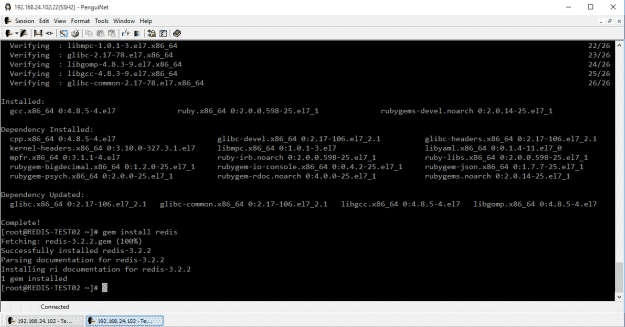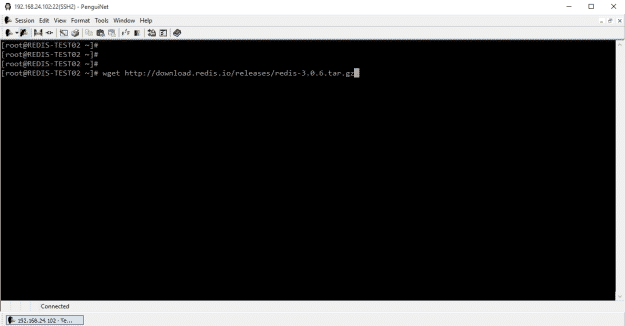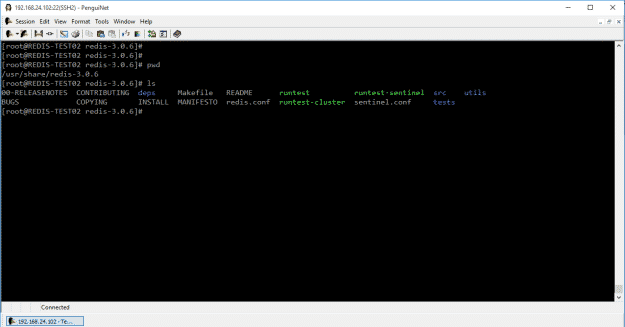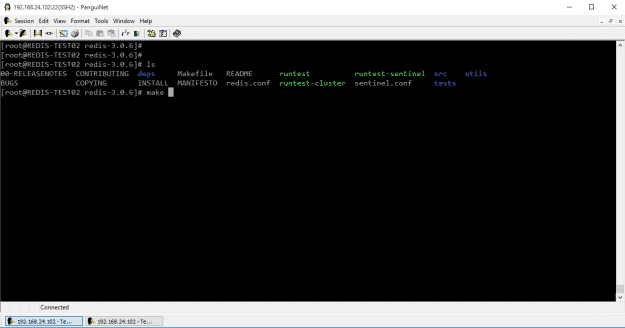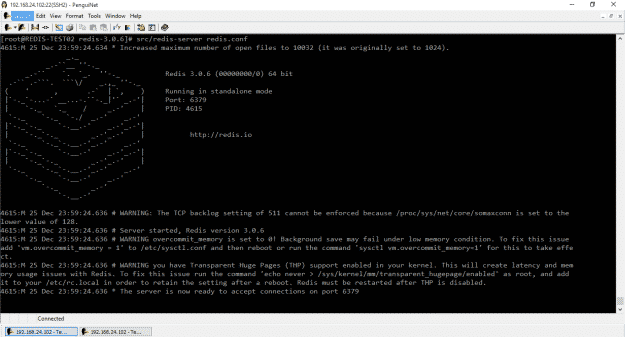Hi all, in this post I will explain how to install stand-alone Redis server (v 3.0.6) on CentOS 7 operating system. Before start to install Redis server, we need to install ruby, rubygems-devel and gcc packages.
Bu makalenin Türkçesi için tıklayınız.
After these installations run below command:
gem install redis
Now, we are ready to start Redis installation. You can find the latest stable version in this link: http://redis.io/download
Open the downloaded package under /usr/share/ folder. It will be like this –> /usr/share/redis-3.0.6/
Finish the Redis server installation with “make” command.
Now, we are ready to start Redis server.
src/redis-server redis.conf
To test Redis server run below command and connect the server.
src/redis-cli -h “redis server IP”
After this step, we can assign a key to redis server and then we can read the values by using this key.
Tip: If you do not like CLI screen, you can connect to Redis servers via “Redis Desktop Manager” on windows.

Ahmet Ay is currently Head of System and Data Management at Kariyer.net. Before, he worked at D-Smart, Doğan Online, and Escortnet as a system administrator. You can also follow him on his blog.https://ahmetfay.wordpress.com/