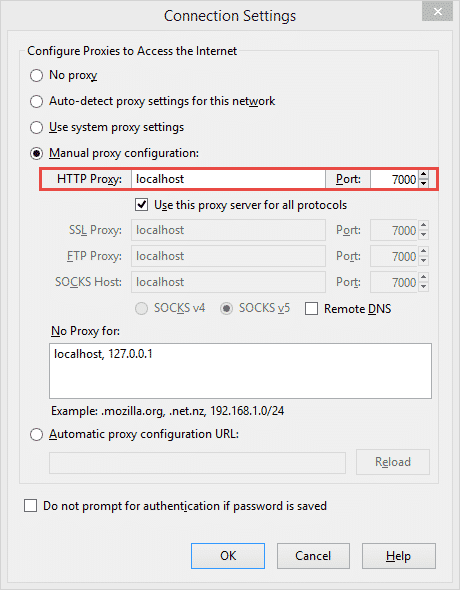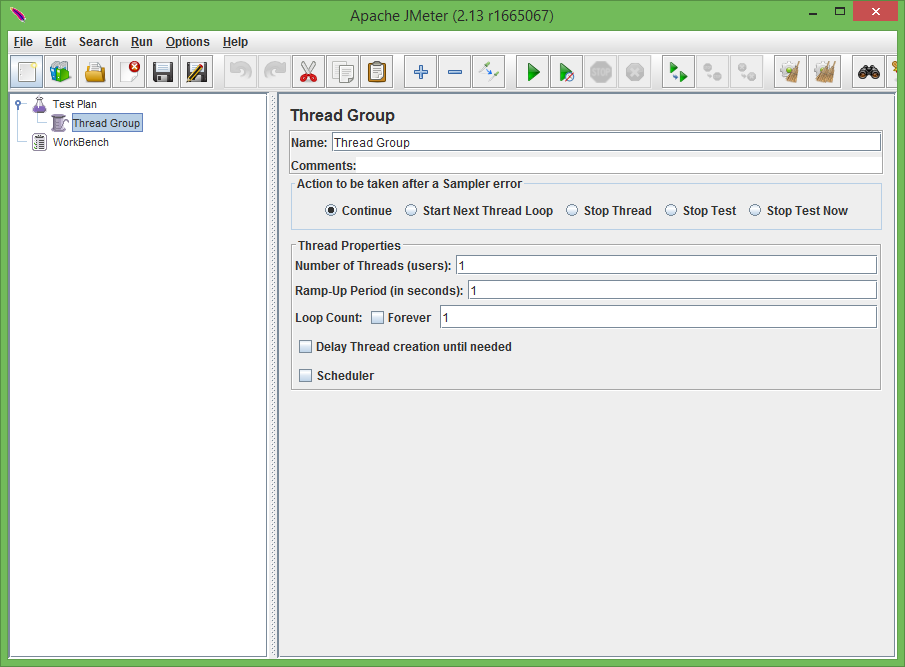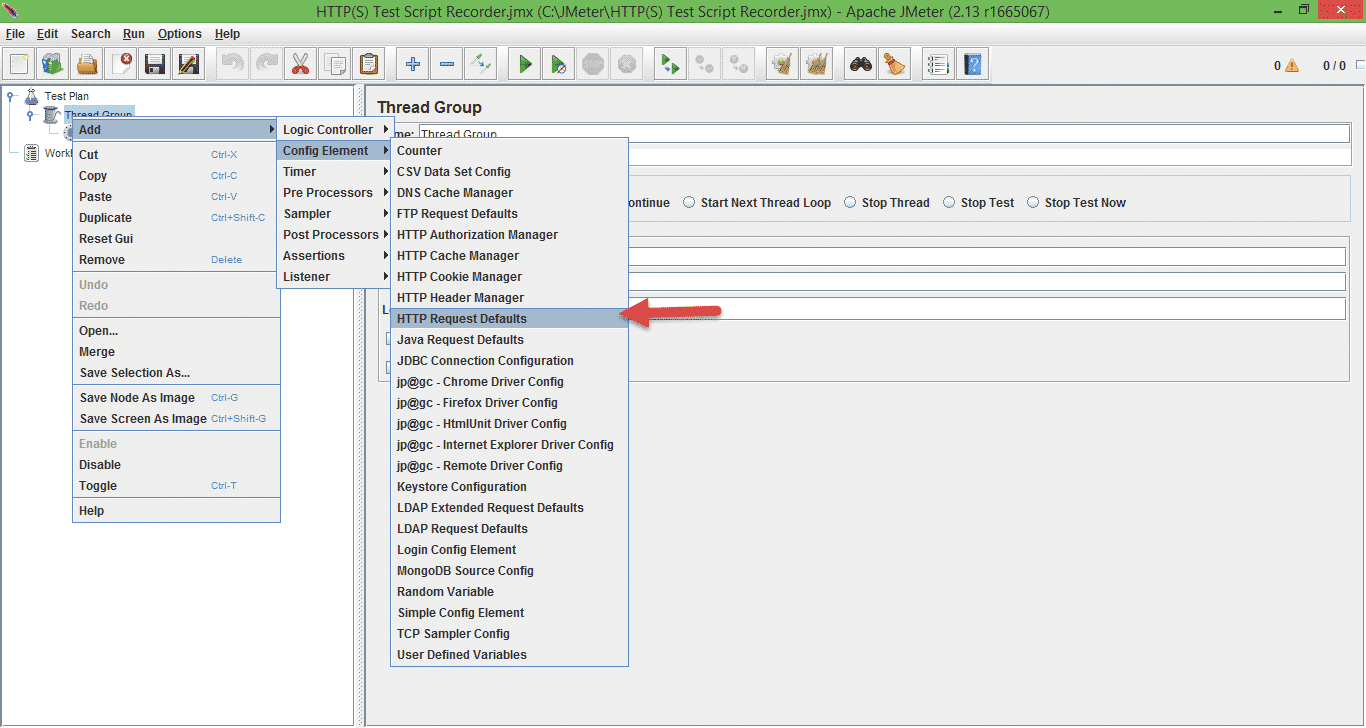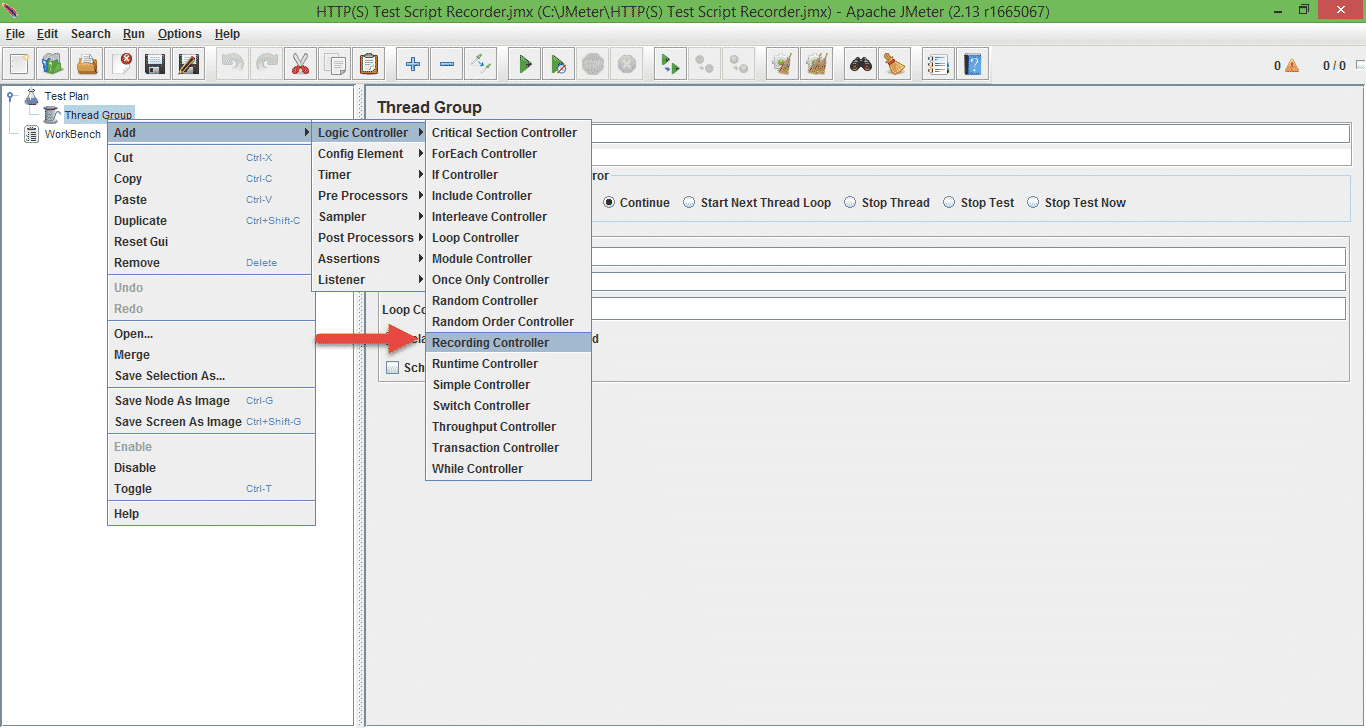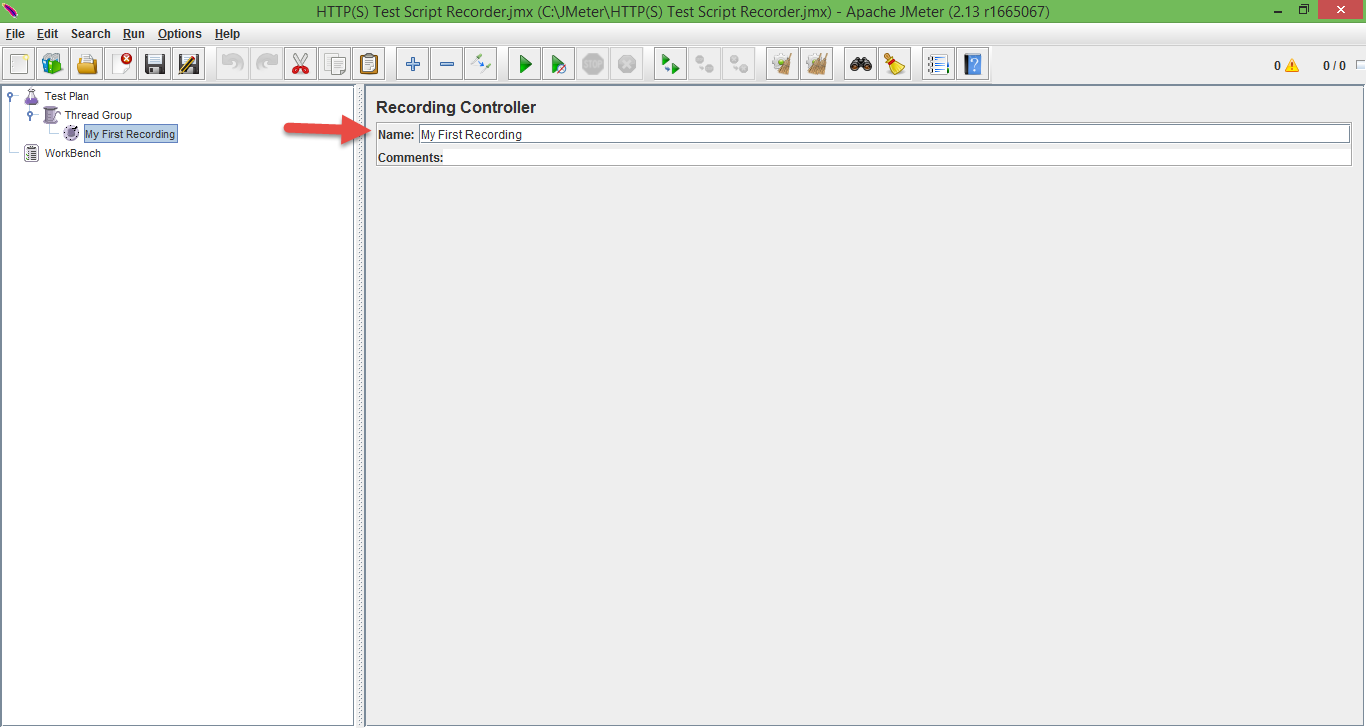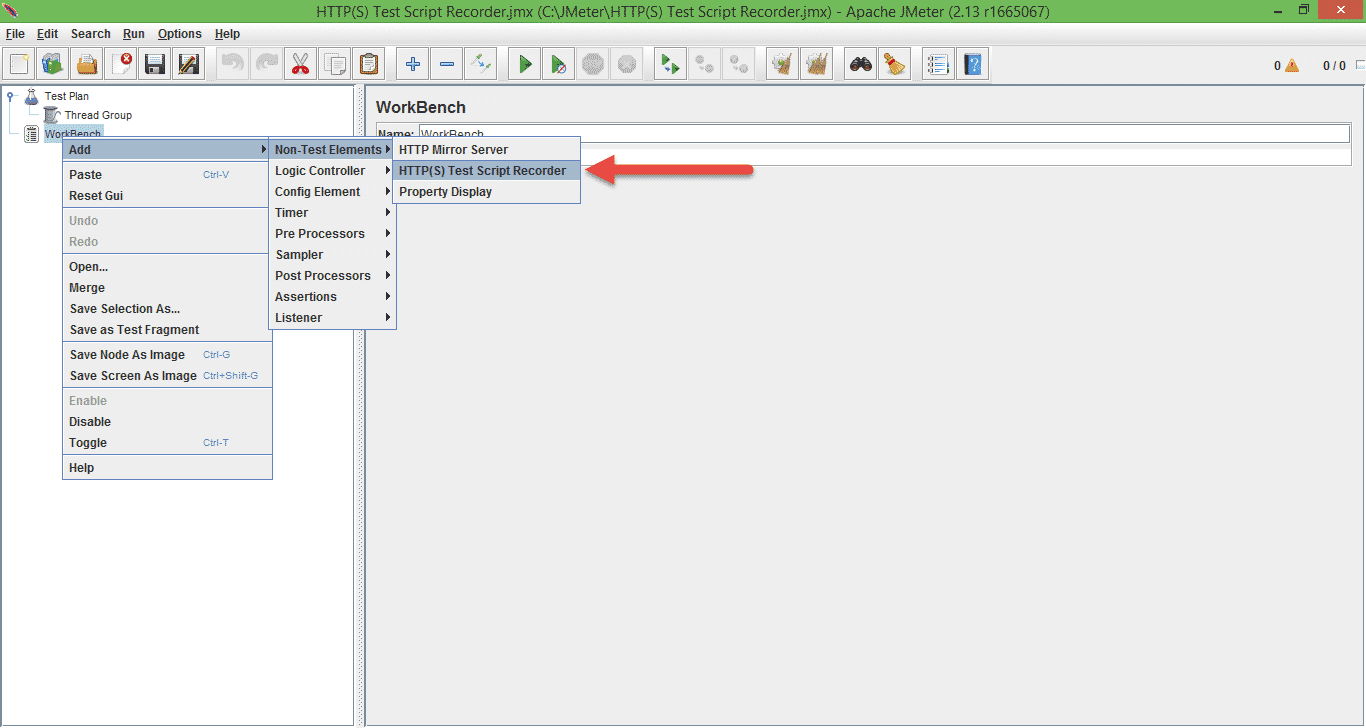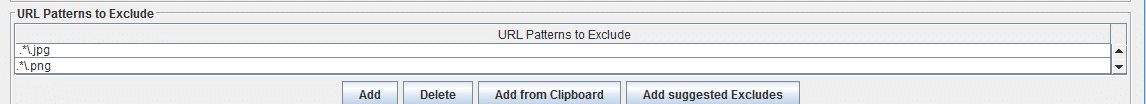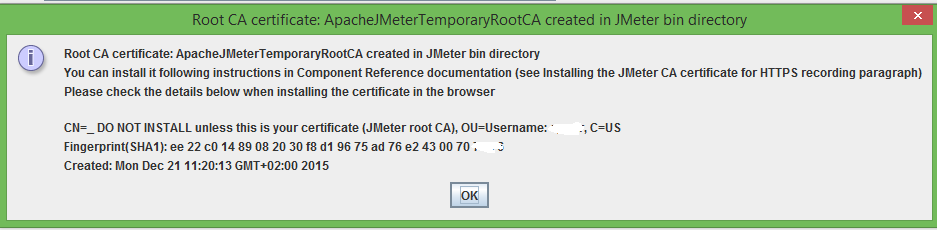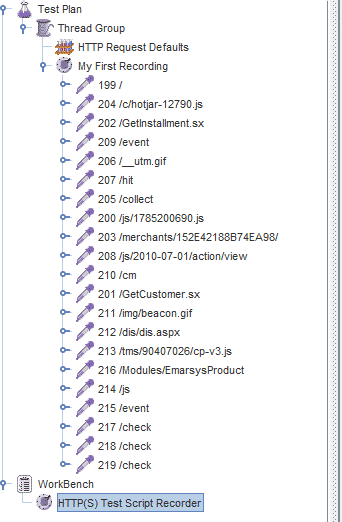In this tutorial, we will learn how to record JMeter test scenarios easily. JMeter Recording Scenario operation is critical for web performance tests. You can first record a scenario, then clean the unnecessary part of the recordings. Then, you can add your custom JMeter elements based on your performance test scenario.
Prerequisites: JMeter & Java JDK download and setup
We will learn together how to set up and use the Apache JMeter HTTP(S) Test Script Recorder to record HTTP requests. JMeter comes with a built-in script recorder that works as a proxy server. You can follow the steps to complete this tutorial.
- Browser proxy setup
- JMeter HTTP/HTTPS recorder setup
Browser Proxy Setup for JMeter Recording Scenario
Tools -> Options -> Advanced -> Settings
On popup enter the IP address and port in our case is localhost and port =7000
JMeter HTTP/HTTPS Recorder Setup
First of all, we need to add a thread group to the test plan.
Test Plan –> Add –> Threads (Users) –> Thread Group
Right click “Add -> Config Element -> HTTP Request Defaults”
HTTP Request Defaults element -> Server name: www.teknosa.com
Now its time to add controller right click on Thread Group follow “Add -> Logic Controller -> Recording Controller”
Change controller name as “My First Recording”
Workbench –> Add –>Non-Test Elements –> HTTP(S) Test Script Recorder after we add this element we can record the scenario.
You can add url pattern as regular expression, you include or exclude contents (e.g. *.jpg, *.png, *.js, etc)
Example: I will add pattern to exclude image files.
.*\.png .*\.jpg .*\.gif
When we click on the Start button on HTTP(s) Script Recorder
We will see a message which tells us that a temporary certificate named ApacheJMeterTemporaryRootCA.crt has been created in the JMeter bin directory, just click on the OK button.
Now you can check your recorded requests.
As a result, you can save time and have more realistic scenarios using Test Script Recorder.
Thanks.
Onur Yazir

Onur YAZIR is a Senior Software Testing & DevOps Engineer 10+ years of experience. He has worked Huawei, Ericsson, Vodafone, Several FinTech companies, Gulf News, and Emirates Airlines. You can find detailed information about him on his linked-in page.