Hi All, I will explain you how to install Elasticsearch (v 1.7.4) on CentOS7 Operating system.
Bu makalenin Türkçe versiyonu için tıklayınız.
Before, we need to install JVM because Eleasticsearch run on JAVA.
yum install -y java-1.8.0-openjdk.x86_64
After installation of JAVA, go to https://www.elastic.co and download ES 1.7.4 package.
wget https://download.elastic.co/elasticsearch/elasticsearch/elasticsearch-1.7.4.noarch.rpm
After this step, continue Elasticsearch installation with rpm -i
rpm -i elasticsearch-1.7.4.noarch.prm
After installation, we need to run the commands which are needed to run at OS level respectively. At this point, we should pay attention to declare on which NIC, Elasticsearch will work.
Example: In /etc/elasticsearch/elasticsearch.yml configuration file http.bind.host can be edited as “1.1.1.1”.
After declaring the NIC that Elasticsearch will work on it, now we can start the service.
systemctl start elasticsearch
After starting the server, if you do not change Elasticsearch (ES) configuration, it will write its logs under /var/log/elasticsearch folder.
Before send a request to ES, do a final check to the ports that ES run.
netstat -tulpn
After verify the NIC declarations that we did in /etc/elasticsearch/elasticsearch.yml, we can send requests to the ES server.
curl -XGET 192.168.24.102:9200
After installation, in order to increase cluster node number by adding a new node to the system, open /etc/elasticsearch/elasticsearch.yml
and write discovery.zen.ping.unicast.hosts: “current ES server IP address”.
The plugins that I want to suggest
- Cluster monitoring: ES-HQ
- ES node monitoring: Bigdesk for elasticsearch
- Writing queries to the ES Server with Chrome addon: ES Sense (beta)

Ahmet Ay is currently Head of System and Data Management at Kariyer.net. Before, he worked at D-Smart, Doğan Online, and Escortnet as a system administrator. You can also follow him on his blog.https://ahmetfay.wordpress.com/


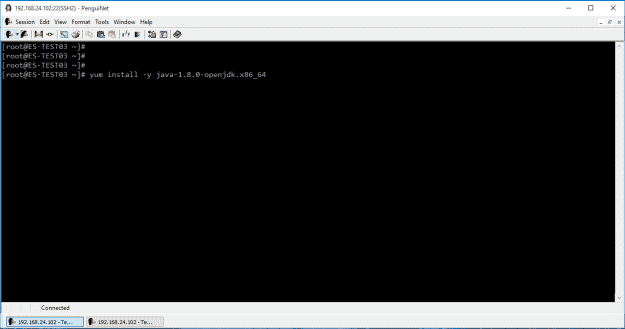
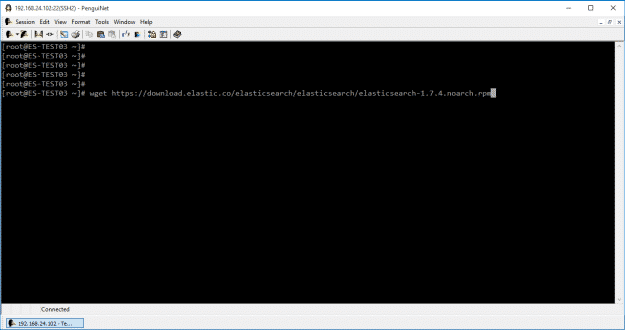
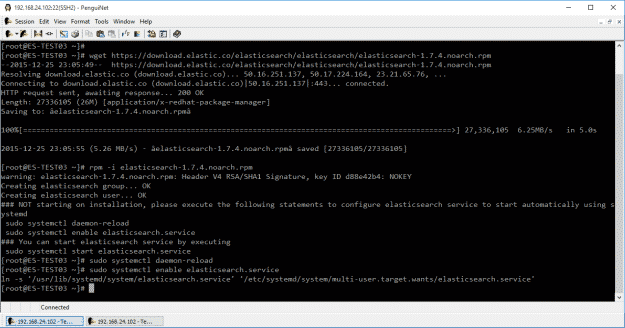
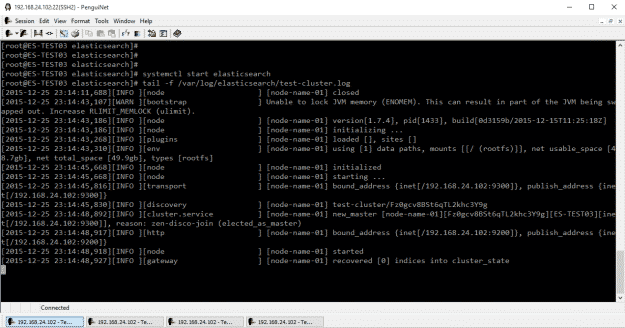
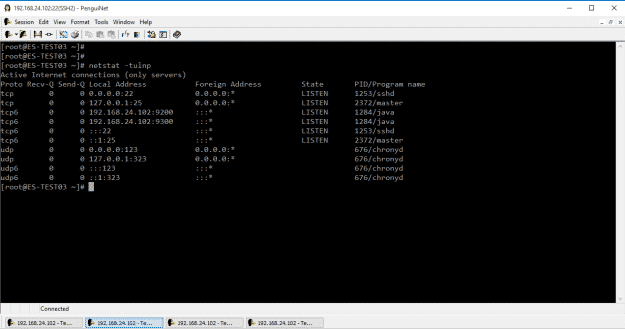
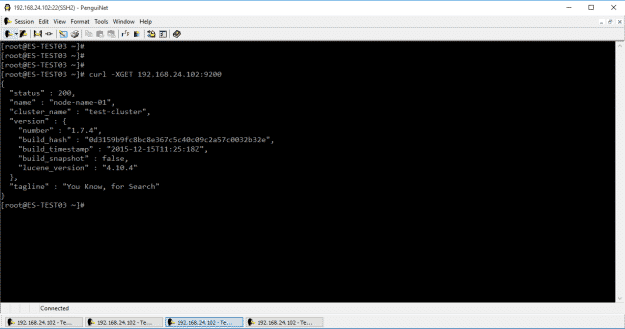
Thanks for the info.
It would be good if you can bring to us the knowledge how to Set up Elastic Search on a Windows Machine, make it listen to our Selenium tests (add some extra listeners on failed tests, failed reasons, test execution) and then produce that report in a nice visual way by using Kebana where we can analyze the results compared to previous runs.
That would be great.
Hi Deyan, this video maybe help you. https://www.youtube.com/watch?v=K1A-BtjrPLI